Rules to Better Software Consultants - Happy Clients - 9 Rules
Aiming for 'happy clients' can be an elusive game. Ultimately what makes one client happy is different from what makes another happy.
However, the first step to keeping anyone happy with a project is to manage expectations from the beginning to the end.
The following rules outline how Account Managers and Developers can handle client expectations and keep them happy...
Just like how a beautiful house is more than the bricks, a software project is more than the sum of the coding tasks.
Let's see what should be included :
In fact, for every 1 hour of 'application building' coding tasks there is between 1 and 4 hours of other work which SSW will charge for. This other work includes administration, testing and bug fixing.
Here is a list of the items which SSW considers when estimating a release.
We’ve all experienced that awkward silence in a Sprint Review when the boss joins the call, expecting features to be done... and they’re not. Maybe the requirements weren’t clear, maybe a "quick fix" exploded into days of debugging. Whatever the cause, the result is the same: another commitment missed, and another dent in trust.
When teams consistently overcommit and underdeliver, it breaks confidence with clients and stakeholders. Trust is hard-earned and easily lost, especially in high-budget, high-pressure environments.
The planning fallacy is real
Humans are naturally optimistic when estimating how long tasks will take. This is known as the planning fallacy. We consistently underestimate our own work by 20–50%, and the more complex the task, the worse we get.
What’s interesting is we’re better at estimating how long others will take. This means we often set unrealistic expectations for ourselves.
Why underpromising works
Underpromising and overdelivering flips this dynamic. Instead of making excuses later, you can:
- Build trust with consistent, reliable delivery
- Create positive surprises that strengthen client relationships
- Give your team breathing room for the inevitable unknowns
"I thought this would only take a day... but it turned into three days of debugging."
Figure: Bad example – Being overly optimistic leads to missed deadlines and client disappointment
"We scoped this task for three days to allow for potential issues – it only took two, so we also got a head start on the next item."
Figure: Good example – A realistic buffer results in a pleasant overdelivery and increased client trust
Tips to apply this rule
1. Estimate realistically
Avoid “sunshine estimates”. Add buffer time for the unknowns—because they will happen. Don’t just plan for the best-case; include the expected and worst-case as well.
2. Communicate clearly
If you’re ahead of schedule, tell the client. If you're falling behind, say so early. Clients are forgiving when you’re transparent—radio silence is what causes frustration. This will help minimize surprises at the Sprint Review. See our rule on having Corridor Conversations
3. Prioritize consistency over perfection
You don't have to wow every Sprint. What clients value more is predictability. Be the team they can count on.
“It’s not about hitting every target perfectly. It’s about reliably delivering over time.”
– Michael Smedley, SSW
Final thought
Software development is about more than code. It’s about building trust. And nothing builds trust faster than consistently delivering more than what you promised.
Video: The Secret to Client Trust (2 min)Do not wait until you have started to exceed your estimate before you notify the client that the release is running late.
An oversized invoice with no warning is never a good experience. A client will always prefer to be told ahead of time if a piece of functionality is going to take longer than anticipated. It gives them more control of what is going on.
Never keep the client in the dark when you exceed your estimates, it will only arouse suspicion and mistrust when they see the project deadline woosh past. It's best to tell the client as soon as the risk is identified to inform them of what's going on and ask "Do you want us to continue?".
For this reason, blowouts should be reported in the Daily Scrum, as well as any major delays being told to the client as soon as possible, so that they don't get a big surprise in the Sprint Review. This will ensure that the client is fully aware of any problems and has a chance to decide an alternative action.
Keep clients informed and avoid conflict by informing them ASAP and documenting estimates overrun in an 'as per our conversation' email:
To: Mr Northwind Cc: David (Project Manager) Subject: Northwind - Data migration Hi Mr Northwind
As per our conversation, the Data Migration task in Sprint 07 will take longer than expected and so looks like it won't be delivered this Sprint.
The data migration of the Coverage Data is more complicated than originally anticipated because an external database (Media Disk) also reads from the coverage table. I am revising the estimate accordingly to 5 days.
We are $40k to go, which is $20k over the original estimate.
Good example - A sample of an email that informs the client that the estimate will be exceeded in time and cost
Note: For Scrum projects, you should keep an eye on your burndown chart during your daily standups to see if you are on track to finish all the work in a Sprint.
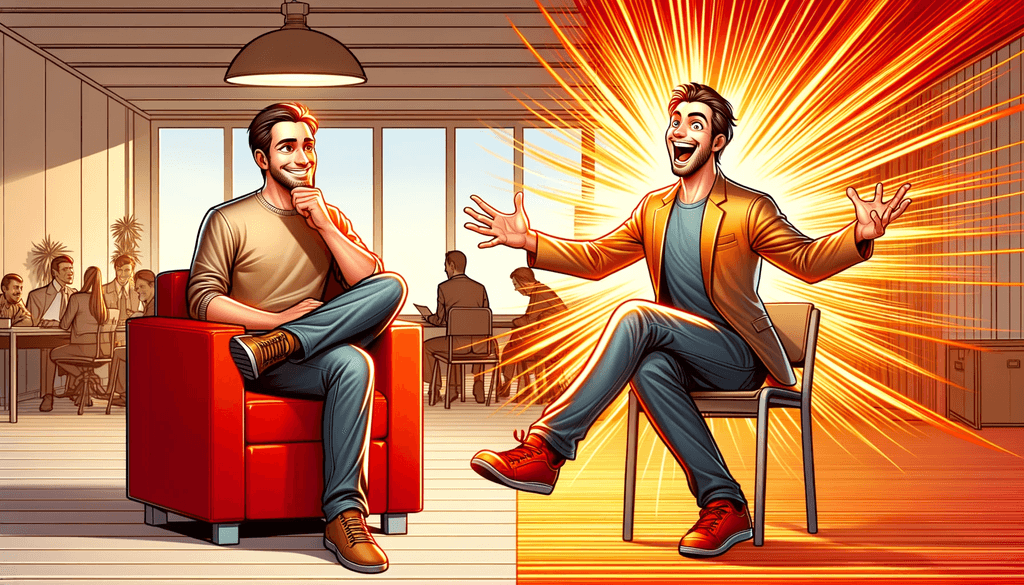
Figure: When communicating to clients - talk at 80% not 110%! "Sometimes it's better to ask forgiveness than permission" Tony Abbott
The trouble is that the above is predicated on the notion that you're doing something wrong and are happy spending time putting out fires that needn't have been lit.
Let's see how to live without stomach ulcers...

Figure: Get work approved and spend less time putting out fires Get permission for the work you do *before* you do it. Usually get permission verbally, confirmed with an email (or with a signature, although that's sometimes a whole lot harder).
The natural time for this conversation to occur is in the Daily Scrum
Always get permission for:
- Additional Items
- Investigation time for scoping out additional items
- Adding additional resources onto a project
- Exceeding estimates
- Data migration
Having said that, you need to manage two potential problems with seeking permission on work before acting:
- Increased dead time while waiting for approval
- Discouraging initiative to fix problems quickly
This rule is not generally applicable if:
- You are working on an ad hoc basis on a client managed project
- The task is an obvious task which you would reasonably assume the client would approve and is not likely to take more than half an hour.
When you are working on a project, you need to follow the get work approved before you do it rule. However, you should assume some tasks will be approved by a client and do them anyway. This of course depends on the size of the task (e.g. half hour or less) and the obviousness of the task.
If you reasonably assume that the task you are working on would be approved by the customer, and it will take less than half an hour, you should go ahead with that task.
To: ScottSubject: QWI - Aqua UI Improvements from Adam
Adam suggested that we make the positioning of the "New" Button consistent on all forms. Move the New to the right with the Save and close buttons. Estimated 15 minutes.Please approve.Figure: Bad example.To: ScottSubject: QWI - Aqua UI Improvements from Adam
Adam suggested that we make the positioning of the "New" Button consistent on all forms. Move the New to the right with the Save and close buttons. Estimated 15 minutes.
I have made these small changes. Test please.Figure: Good Example.
Each Sprint has a "Sprint Forecast" email that details what will be worked on during this Sprint.
At the end of the Sprint, this should be replied to with a "Sprint Review" email that shows a breakdown of what was completed.
If you're using GitHub to manage your project, create repeatable templates that can easily edited and emailed out.
See GitHub Issues - Do you create a template for your Sprint Reviews, Retros and Forecasts? for more details.Each Sprint has the following stages:
-
Planning meeting
- Sprint Forecast email: "Northwind - Sprint 5 Forecast"
- See Do you send "Sprint Forecast" email to the client? for more details
-
Work in progress
- "Done" emails are sent asking for specific functionality to be tested
- See Rules to better Email for details
-
Review and Retro meetings
- The Sprint review/retro email: "Northwind - Sprint 5 Review/Retro"
-
When you are about to finish a client project, it is a good idea to prepare a "thank you" email, have it checked and send it to your customer (usually the Product Owner) on the last day. In this email include:
- Make sure you have completed all requirements
- Thank for the time and tell them the reasons why you enjoyed working on this project
- Prepare a list of future improvements you can think of that can be done
There are a number of reasons why this is important:
- It shows that you care about your client/project
- Give them something to think about. They might get you back to fix the problems you have identified
- Show that you will be supporting them after the project ends
Below is a template email you can use:
Email Template
To: Bob Northwind Cc: [Account Manager] Subject: [Project Name] - Thank you Hi Bob,
Thank you very much for your time for the last xxx weeks. I think you must be the best Product Owner I have worked with at SSW (always available for me when needed). I really enjoyed this project.
I believe I have completed all of your most important requirements. I had good look at the source code and while it's fresh in my mind, I thought I might send you the following suggestions that would make it easier for myself and other developers in future:
Improvement Area 1:
- Do this: because of this
- Do this: because of this
Improvement Area 2:
- Do this: because of this
- Do this: because of this ... ...
Please feel free to contact us if you have any questions.
Regards, <yourExternalSignature>
Figure: Good Example - Nice 'thank you' email with a list of future improvements
It is really important to understand the difference between a Proof of Concept (POC) and a Minimum Viable Product (MVP). It is also important that clients understand the difference so they know what to expect.
POC: Proving Feasibility
A POC is developed to demonstrate the feasibility of a concept or idea, often focusing on a single aspect of a project. It's about answering the question, "Can we do this?" rather than "How will we do this in production?" POCs are typically:
- Quick and focused: Developed rapidly to test a specific hypothesis.
- Experimental: Used to validate technical feasibility, explore new technologies, or demonstrate a concept.
- Disposable: Not intended for production use; often discarded after proving the concept.
POCs should be built, tested, and thrown away. They are not intended to be used in a production environment.
MVP: Delivering Value
Conversely, an MVP is a version of the product that includes just enough features to be usable so stakeholders/users can provide feedback for future product development.
- End-to-end functionality: Covers a single feature or user flow in its entirety.
- Production ready: Developed with more attention to detail, as it will be used in a live environment.
- Foundation for iteration: Serves as a base to gather user feedback, validate assumptions, and guide future development.
Examples
Consider a startup exploring the use of AI to personalize online shopping experiences. A POC might involve creating a basic algorithm to recommend products based on a user's browsing history, tested internally to prove the concept's technical viability.
Building on the POC's success, the startup develops an MVP that integrates this personalized recommendation engine into their shopping platform, deploying it to a segment of their user base. This MVP is monitored for user engagement and feedback, shaping the future roadmap of the product.
Best Practices
- For POCs: Clearly define the concept you're testing. Limit the scope to essential elements to prove the hypothesis. Remember, POCs are not mini-products.
- For MVPs: Focus on core functionality that delivers user value. Engage with early users for feedback and be prepared to iterate based on what you learn.
Tip: Ensure your client has a clear understanding of the difference before starting development. This will help manage expectations and avoid surprises.
Sometimes people get in the bad habit of reacting poorly when they receive some negative feedback, bad news or disappointing results.
These habits are not good as they lead to negative emotional responses.
To get out of this habit, you can try to separate the initial emotional urge from the actual behavior and break the connection.
Next time you are in a situation where you have the urge to respond negatively, instead of reacting immediately set a timer for 30 minutes.After this time, you can decide if you still want to proceed once your head is clear.
This technique can help you:
- Avoid saying things you don't mean
- Make more logical decisions
- Overcome bad habits
- Manage your emotions
This concept applies at work and at home.
Video: A useful tool for quitting bad habits and poor emotional reactions (3 min)Example
Imagine John implemented a nav menu on a website, and he receives this email from the client.
Hi John,
The nav menu is on the wrong side of the page. It should be on the left, not the right.
- Please fix this
Option 1 - React immediately
Hey Bob,
How am I supposed to know that? I'm almost certain The PBIs Acceptance Criteria said put it on the right.
Figure: Bad example - reacting immediately can lead to a bad decision 😡
Option 2 - Set a time for 30 min, then respond
You will be able to respond calmly and logically.
Hey Bob,
Thanks for letting me know, I've taken some time to check the Acceptance Criteria and you're right - I must have misread it. This is quick to fix, so I'll do it now and send you a screenshot.
Figure: Good example - setting a timer disconnects the urge from the behavior (bad reaction)