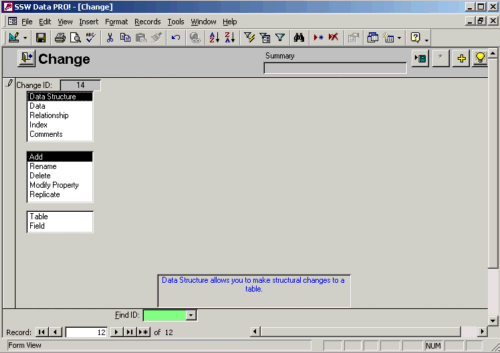Introduction
How It Works
Assumptions
Changing Data
Data Structure
Data
Relationship
Index
Comments
Distributing Your New Front End
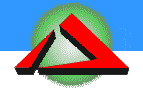

Changing Data: Main Options
The Change Data screen is the central control panel of 'SSW Data PRO!'. When it first opens, an option group is displayed with the following choices:
Data structure : This allows you to add, rename, delete and modify the properties of tables and fields.
Data: This option lets you make changes to data by issuing a SQL statement or selecting a query that will make the modifications.
Relationship: This lets you add or delete relationships between fields in given tables.
Index: This option lets you add or delete indexes for one or more fields of tables.
Comments: This lets the user specify comments so that manual changes to data can be made at various stages during automatic upgrading.
There are two action buttons on the bottom of the form:
Process: This carries out the action specified.
Undo: This rolls back the effects of the Process button.
The green find box in the footer lets you type or select an ID.