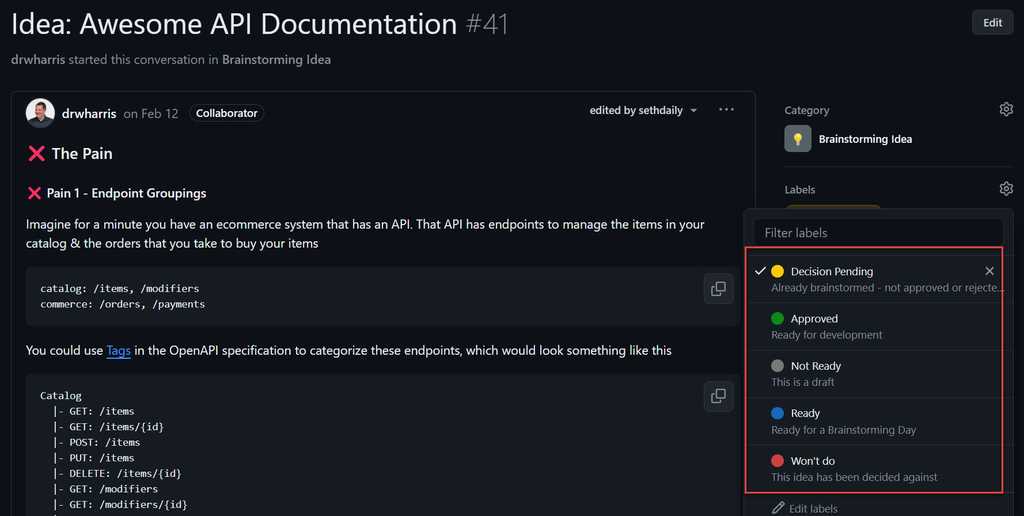Rules to Better Brainstorming - 10 Rules
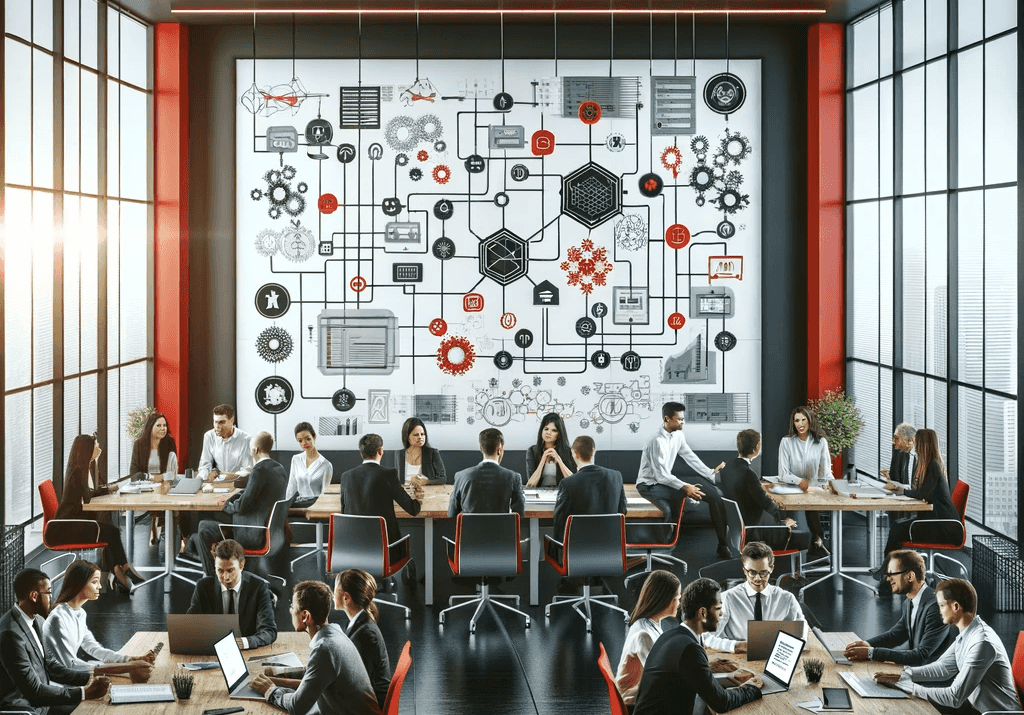
SSW has been running Brainstorming days for many years. Every time we improve process to ensure the attendees and the company are getting the most out of the day.
Do you need Innovative Team Brainstorming and Creative Problem-Solving? Check SSW's Brainstorming Services for Innovative Solutions consulting page.
Your employees are your greatest asset, yet their valuable knowledge and insights often go unnoticed. Why not harness their creativity and problem-solving abilities by hosting a fun and collaborative Brainstorming day? It's a simple but effective way to unlock innovative ideas, foster team bonding, and empower your workforce. 🧠💪
Video: How we use the "Brains" of our company - SSW Brainstorming (1 min)
Employees on the front line often have valuable insights into opportunities for improvement, what is painful, increased efficiency, and even entirely new business ideas. Empowering these employees with an annual Brainstorming day is a great way to transform their good ideas into valuable solutions, as well as giving them the opportunity to learn and grow from each other. Also, many employees enjoy the opportunity to flex their creative muscles in fun ways that their day-to-day jobs may not always afford them.
Different companies have different approaches to this. For example:
- Atlassian - Give employees 1 day a year to work on a feature they want
- Google - Employees are allowed to dedicate 20% of their time to 'pet projects' (subject to approval)
- Microsoft - Scott Guthrie takes senior leaders offsite for 1 week each year
- SSW - Adam Cogan conducts an annual Brainstorming day in each state office
Video: Empowering Employees Through Brainstorming (3 min)
At an annual Brainstorming day, employees are invited to share their ideas, give feedback, and pick the best one to work on. The benefits of Brainstorming are well understood, but to focus the productivity on something useful, it is important to have a system for suggesting, voting, and working on ideas. Brainstorming days also require a lot of preparation leading up to the day and follow-up work afterwards.
Here is the schedule that should be followed.
- Book in a day - this should be done months before the Brainstorming day to allow time for planning and for people to think of ideas.
- 4 weeks before - Pre event - Idea Farming and refinement
- 1 week before - Pre event - Team allocation and setup
- 1 day before - Pre event - Brainstorming Intro Presentation
- Brainstorming day agenda
- Post event - Brainstorming Retro
- Post event - Digesting Brainstorming
It's go time - teams have been allocated and the day has arrived.
Tip: This agenda can change depending on how many people are attending. E.g. If you have fewer people attending, you could start presentations earlier.
Ensure this is sent out to all staff months before the event to encourage ideas.
To: {{ ALL STAFF }} Subject: 🧠⚡️ Prepare for our Brainstorming Day Hi All
I’m really excited about our Brainstorming Day! I hope you’re all thinking about what you would like to work on.
To prepare for our Brainstorming Day, send Adam, Matt W, William, Piers, and Brady something that you would like to work on as a group. E.g. Our awesome SophieBot project came out of the Melbourne Brainstorming session a few years ago.
Tip: A Done Video can help explain and sell your idea to other attendees ⭐
See video on: https://ssw.com.au/rules/use-the-brains-of-your-company
Note: We will try our best to adhere to this agenda, but the event may run overtime. If this happens dinner will be provided! 🍕
Tip: If you have a time-sensitive commitment after work, let the Brainstorming planners know in advance so they can prioritse your presentationAgenda (copied from https://ssw.com.au/rules/brainstorming-agenda)
- 8:00 am - 🤝 Meet at the Brainstorming venue - we will have breakfast ready and order coffee
- 8:05 am – 🙋 Introduction - a run-through of the day and a summary of the retro
- 9:00 am - 🧑💻 Start working on your project
- 12:30 pm - ✨ Finish polishing presentation - have done a run-through, have decided who presents
- 1:00 pm – 🍴 Lunch
- 2:00 pm - 🧪 Do Test Please then a tech check with the TV team (The recording is more important than the live audience, working with mics is also great practice for when you are on-site with a client)
-
3:30 pm - 🎤 Start presentations (Tip: Start presentations earlier/later depending on how many people are attending). You should have someone doing the timekeeping and ring a bell to help keep them on track. For example:
- 7 mins - one soft bell 🛎️
- 8 mins - two soft bell 🛎️🛎️
- 9 mins - 3 soft bells 🛎️🛎️🛎️
- 10 mins - 4 soft bells and then another one each 30 sec 🛎️🛎️🛎️🛎️
- 6:00 pm – 🍻 The pub!
Beginning a Brainstorming Day without ideas prepared in advance is not a recipe for success. Time will be wasted either coming up with ideas, or preparing them to work on.
For a successful and streamlined Brainstorming Day, it's crucial to gather well-formed ideas in advance. This preparation smoothens the day's proceedings and increases its overall value.
GitHub Discussions provides an awesome way to let employees discuss ideas before the Brainstorming day. A GitHub Discussion template makes it easy for attendees to submit quality ideas in a consistent format.
For a successful and streamlined Brainstorming Day, it's crucial to gather well-formed ideas in advance. This preparation not only smoothens the day's proceedings but also enhances its overall value.
To ensure you get high-quality ideas, create a structured template for the Discussion.
Tip: You can use this repo template which contains SSW's Discussion template.
One month before brainstorming, you should review the repo and then remind all attendees to submit a Discussion with their ideas:
1. Look at all existing ideas in the Brainstorming GitHub Discussions repo
- Great minds think alike and if you had an idea it's possible somebody else has had it as well. You may even find an idea you like and decide to reach out to the author to collaborate.
- If necessary, call the person who came up with the idea and ask for further explanation or for them to record a Done Video to sell their idea.
2. Pre-cooking - Come up with a few ideas for the day
- These ideas should come from high-level people in the company.
3. Send out an email asking people to submit any new ideas they have
- The email should have a short explanation of the day, some previous success stories, and a link to all the GitHub discussions.
4. Have a Backlog Refinement Meeting
- The Goal of this meeting is to make sure the ideas are ready to be allocated to teams.
- This process only requires a small group, however they are free to call in relevant people as required.
Dividing participants into teams on the day of the brainstorming session can be time-consuming. It is better to form teams in advance. This approach ensures consistent team sizes and allows for early communication of team assignments to participants.
Form - Vote on ideas
Send out a Microsoft Form to the entire company to vote on which ideas they want to work on. It should have the following questions
- Are you attending the Brainstorming day? (2 options - Yes/No)
- For each idea (1 question per idea) - Do you want to work on {{IDEA NAME}}? {{LINK TO DISCUSSION}} (1 option - Yes)
- Indicate that people should pick 3 or more ideas
Having a separate question for each idea is important to get the data in a good format to allocate teams with minimal data transformation.
Team allocation
Ensure everyone has completed the voting form before allocating teams.
Typically, the form responses exported to Excel will be in a format like this.
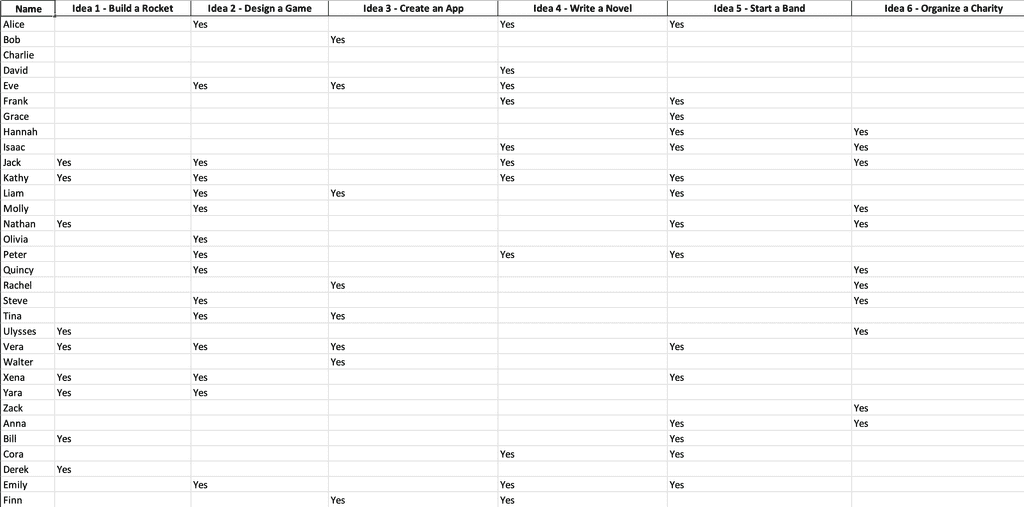
Figure: Data from the form responses This data format makes it hard to assign teams, you can use ChatGPT Advanced Data Analysis to transform data into a better format.
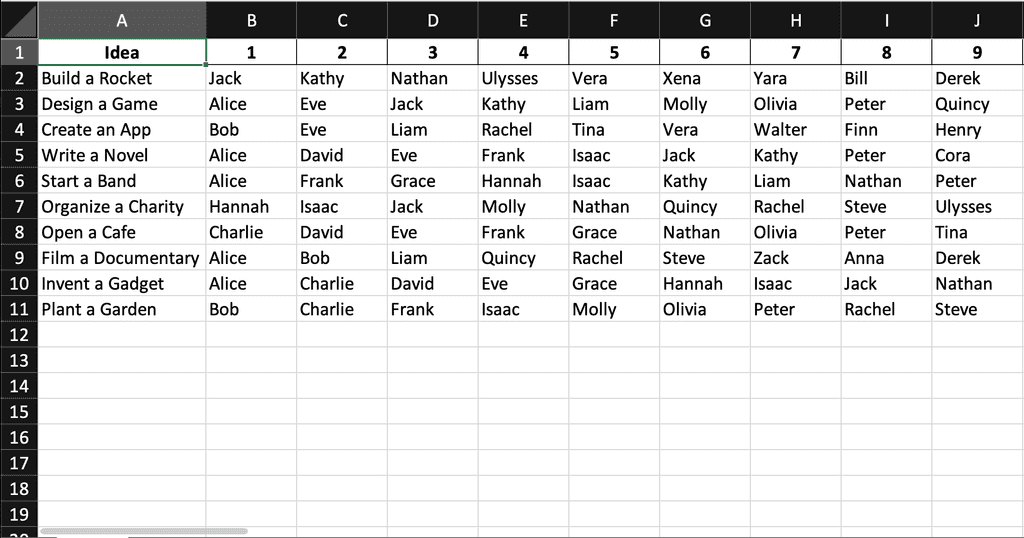
Figure: Transformed data makes it easy to allocate teams Upload the Excel file to ChatGPT and use this prompt
I need this data in a format to allocate teams, I want each idea as a row and then each person who voted for that idea as a column after it.
- To assign teams, start by assigning the most capable people to each team as a Idea Champion
- After each team has an Idea Champion, assign the remaining people based on their preferences, skillset, and interests
- Aim for team sizes of 3-5 people
- Any larger than this is, it is too hard to manage and get everyone involved.
- Try to encourage inter-office communication by putting people from different offices on the same team.
- Each team also needs to be assigned an Idea Product Owner person to test the presentation and give feedback.
- Once everyone is allocated a team, share the result with the group.
Team location allocation
It is also a good idea to pre-allocate the team locations in cases where there are many teams, or a specific team placement is required (e.g., several teams need access to the same stakeholder). Doing this ahead of the brainstorming day minimizes the time spent on self-organization by the teams on the day itself, which can be quite time-consuming.
To make the allocation process smoother, write down the team's specific requirements, such as the need for access to a developer workspace with multiple monitors or if the team needs access to a specific stakeholder.
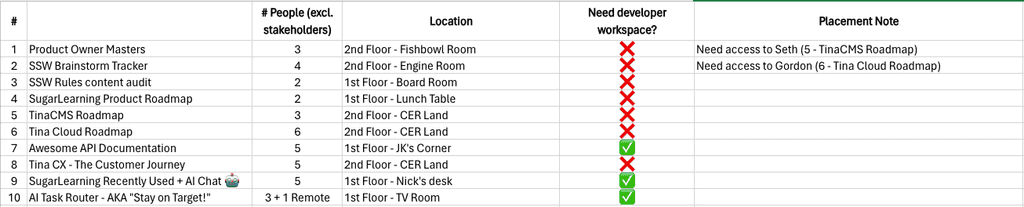
Figure: Pre-allocate teams's location Team setup
In order to make the Brainstorming day as productive as possible, set up the PowerPoints using a template.
- Create a new Teams team for the Brainstorming day E.g. Sydney Brainstorming 2023
- For each team, create a folder in the Files tab
- Use a Brainstorming PowerPoint template to create a PowerPoint for each team.
See Do you know how to structure a Brainstorming presentation?
Having all the presentations in one location (Teams team) makes it easy to collaborate and ensures they won't be lost. It also means all the presentations can happen on a single device, instead of switching laptops every presentation which can be slow and lead to AV issues.
Share the teams with the company
Once the teams have been allocated, create a new GitHub Discussion with all the ideas and the teams with a link to the original idea Discussion.Share the Discussion in an email to the entire company.
Putting the team allocations in a Discussion allows updates if attendees change or if the teams need to be updated.
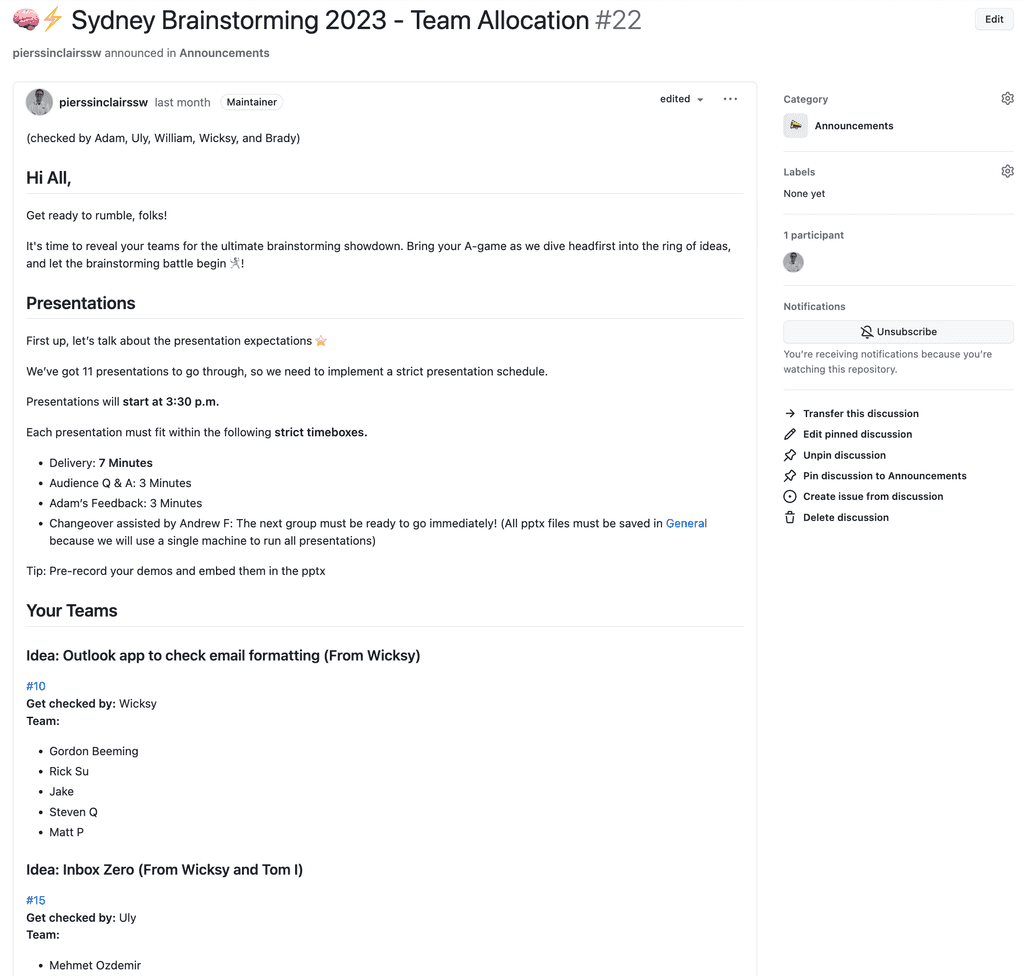
Figure: GitHub Discussion - Team allocations Tip: For extra visibility, also pin it on the repo.
During a Brainstorming Day, many great ideas are generated, discussed, and refined. But what happens to these ideas once the day is over? Without a dedicated individual to drive an idea forward, it risks being forgotten or losing momentum. This is where the "Idea Champion" comes in.

Figure: A Brainstorming "Idea Champion" ready to impart their wisdom upon us The Idea Champion's responsibilities
- Take accountability for the idea until a Scrum Team has been assigned and development has started or the idea is parked
- Discuss the idea and answer people's questions
- Communicate the status of the idea in the relevant GitHub Discussion
- Push the idea forwards and get closure (approval/rejection)
Where it begins
- An Idea Champion should be assigned to each idea for a specific Brainstorming Day. This is done when allocating teams
- The Idea Champion can change on the day of the Brainstorming, or after, if the team decides there is a better person
Where it ends
The Idea Champion's role is over when either:
✅ There is a Scrum Team working on the projector
❌ Approval isn't reached and the idea is parked (this is a perfectly acceptable outcome - it can always be revisited in a future Brainstorming Day)Using labels
Using GitHub labels is a great way to keep the status of an idea up to date!
The presentations are a very important part of the brainstorming as they are sharing the outcomes of the idea with the stakeholders who can decide whether the ideas should be implemented or not.
To keep presentations consistent, use a template and ensure the following is covered:
- Pain - What is the problem you are solving?
- Potential solutions and a recommendation - How can we fix the problem?
- Cost - how long is it going to take and how much will it cost?
- Next steps - how can this solution be implemented?
In order to get through all the presentations in 1 day, allocate a strict schedule.
E.g.:
- Presentation Delivery: 7 Minutes
- Audience Q&A: 3 Minutes
- Adam’s Feedback: 3 Minutes
- Changeover: The next group must be ready to start immediately!
If the team has a demo to share, get them to pre-record it and embed it into the PowerPoint. This will save time and ensure the demo goes smoothly.
Run sheets
To help presentations run smoother, it's a good idea to set up a presentation run sheet and then share it with the attendees on the day.
This could be in a GitHub Discussion, Microsoft Loop, or Word document.
The results of the Brainstorming day can have a great impact on the company. It's important to get everyone's thoughts on each idea.
If the presentations were recorded, the videos should be editied and attached to the questions in the form.
Send out a Microsoft form with the following questions
- Did you watch the Brainstorming presentation (in person or live stream)?
- ✅ What went well?
- ❌ What didn't go so well?
- 💡 Any ideas to improve it?
-
{{IDEA NAME}} - How good was the outcome of the Brainstorming session?
- Rating /10
- In the question, Include a link to the GitHub Discussion and YouTube video of the presentation
-
{{IDEA NAME}} - Which option/s should we do?
- This should be a multiple-choice question with all the options pitched in the presentation
- Depending on the options pitched, this question might need to allow multiple answers
Repeat questions 5 and 6 for each idea.
This should be done on the Friday after the Brainstorming day.
The Brainstorming day is a lot of fun, but its important all the outcomes are captured and acted on. Once you have everyone's thoughts on the ideas, they need to be digested into actionable items.
Create a PBI or send a task for every item that the Brainstorming team decides is valuable.
Send a summary of what was implemented to the company with links to the PBIs.
Tip: Tag all issues with a 'brainstorming' label to make it easy to track them across projects.
Before a Brainstorming event starts, the Brainstorming Presenter should give a presentation to the entire brainstorming group. They should share some highlights and lowlights from the employees, explain how the day will run, share the agenda.
To prepare, draft an email to the boss with the following:
- Curate retro - Check the company retro for important or repeated points (if something is mentioned a few times, it's probably important)
- Give any company updates
- Play the brainstorming video on the rule Do you use the brains of your company?
-
Show the agenda (see the appointment)
- Set the expectations - the event may go overtime
- Show the team allocation GitHub Discussion from Do you know how to allocate Brainstorming teams?
Send it to the person who will do the presentation.