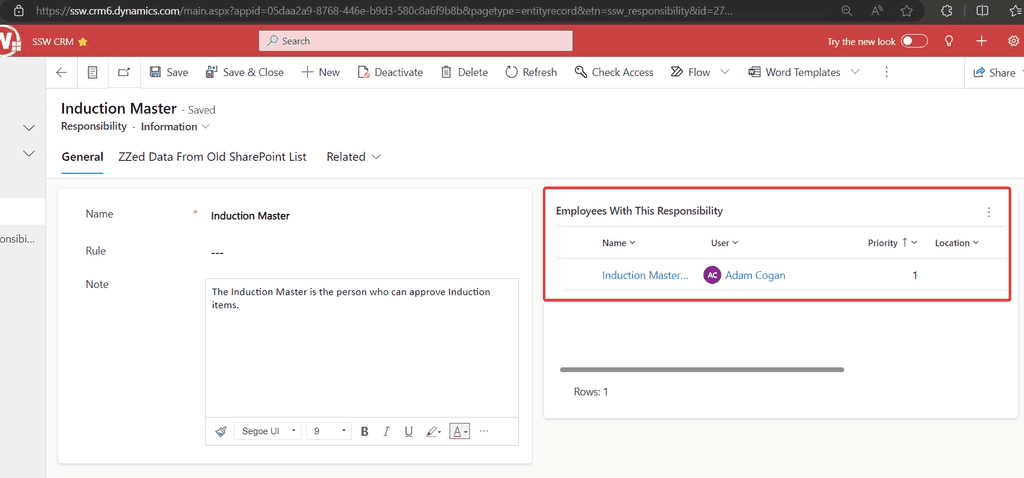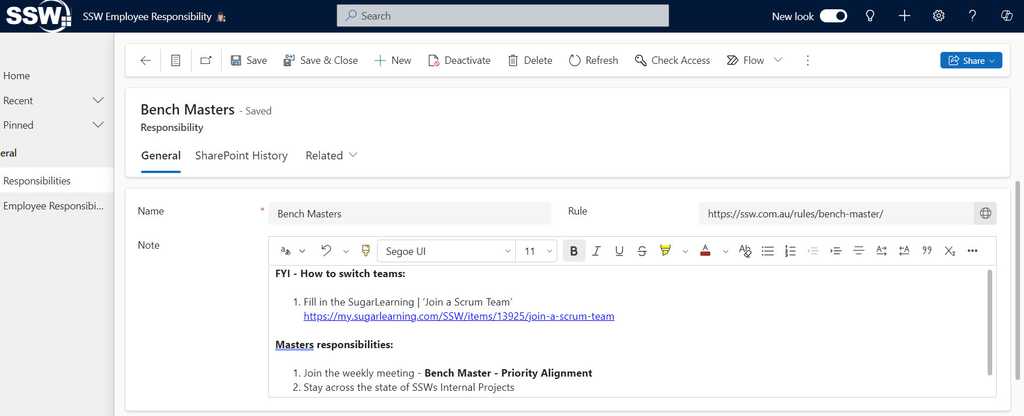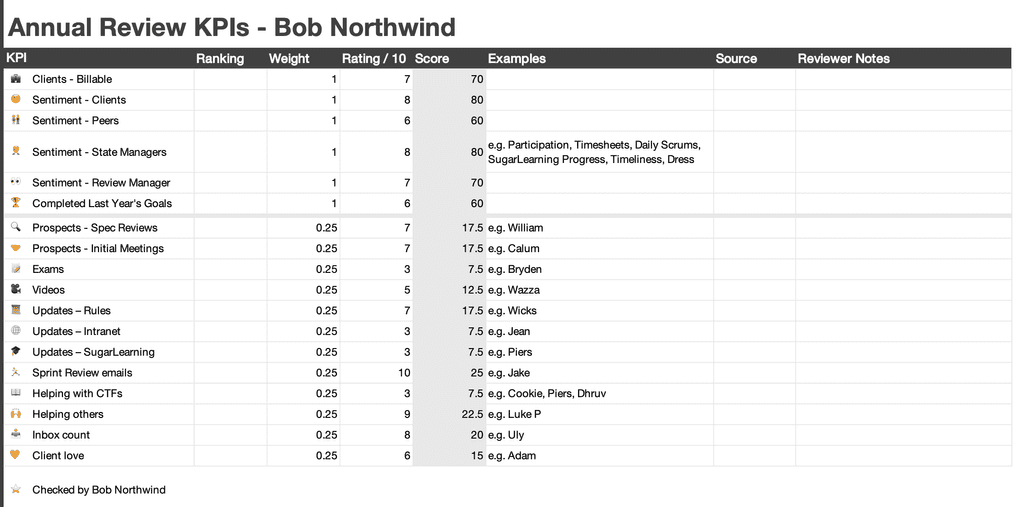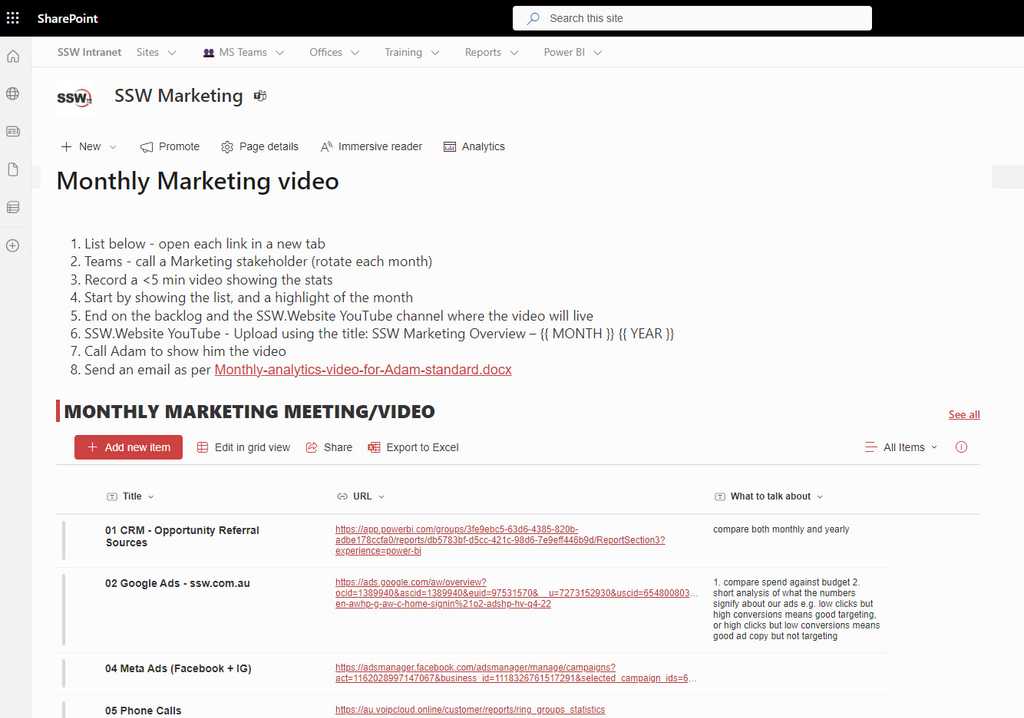Rules to Better Business Management - 12 Rules
Evaluate different management structures and understand how to scale approval processes effectively. Empower employees to make decisions, ensure timely processing of approvals, and establish KPIs for annual employee reviews. Engage in monthly stakeholder communication, conduct retrospectives to understand employee turnover, and commit to health, safety, and environmental sustainability practices.
Entire industries have been created around helping businesses find the best way to make decisions, and oftentimes this leads to massive bottlenecks and bureaucratic overhead. There are certainly decisions that must be made with due care and consideration, but probably not as many as you think.
Figure: Jeff Bezos talks about when to move fast, and when to slow down (9 min)Define the consequences
The weight and care put into a decision should be proportional to its consequences. This may sound like Risk Management 101, but one of the most common pitfalls in business is weighing down every decision with a process - no matter how small.
Want to order different coffee for the office? It takes 6 weeks and 4 meetings to get approved. Want a new banner on your company website? 12 weeks and 3 different levels of authorization needed.
These are huge bottlenecks for decisions that can, if needed, be quickly and cheaply reversed.
What about a company rebrand? Or expanding into another country? Well, they're not so quick (or cheap!) to revert if it turns out to be the wrong choice.
A common mistake businesses make is to treat every decision like life-or-death, and end up introducing massive inefficiencies for fear of making the wrong choice - even for coffee!
Your first step should always be to define the consequences of making the decision. Think about:
- How much time or money will this decision cost?
- How easy is it to pivot from, or revert, this decision?
- What is the blast radius of this decision?
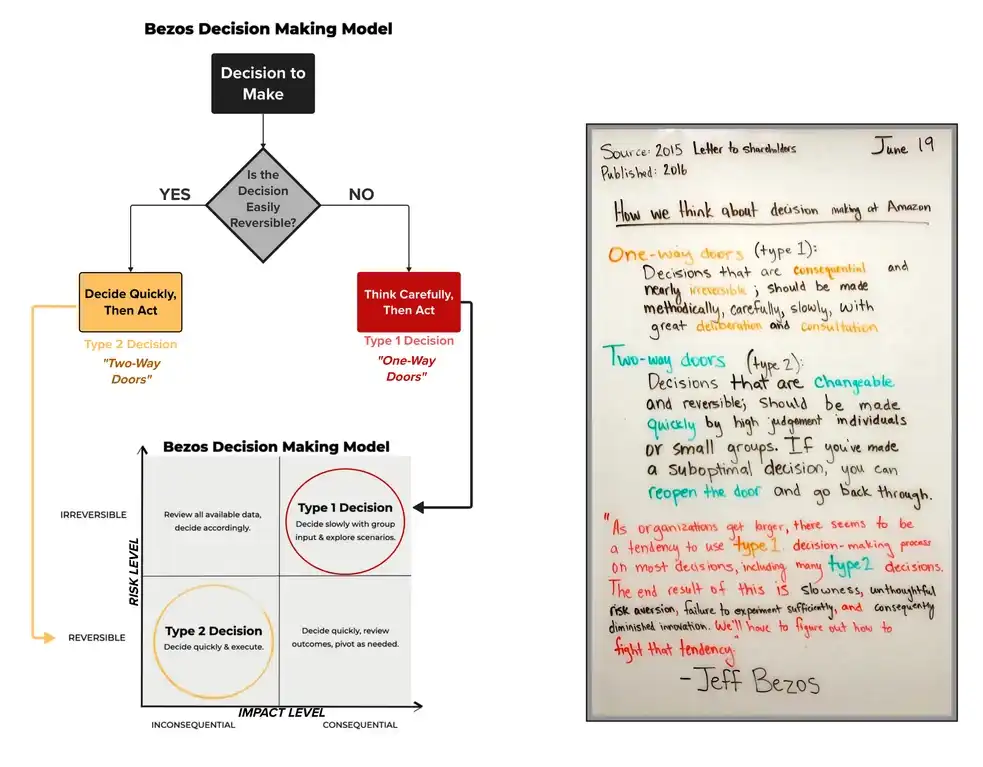
Figure: Jeff Bezos decision tree Type 1 decisions 🟥 - Think carefully, then act
These decision types are where consequences are significant and/or difficult, expensive, or impossible to revert. They need boss/stakeholder/SME (subject matter expert) involved. Every team should try and reduce these ones.
In software development, some classic Type 1 decisions 🟥 may include:
- Buy vs build strategies
- Proprietary/closed-source vs standard/open source solutions
- All things cybersecurity
Jeff Bezos described himself as "Chief Slowdown Officer", where he defined his role as identifying Type 1 decisions 🟥, and ensuring his team deliberate, consult, and analyze the options extremely carefully before committing one way or another.
Type 2 decisions 🟩 - Move fast and break stuff
Type 2 decisions 🟩 are easily-reversible decisions. Generally speaking, these should not require a great deal of consultation or deliberation - empower your leaders in that area to make judgement calls on these, and remove the red tape. As a result, your teams will reach outcomes faster, and be encouraged to show more interest and initiative in their problem space.
If the decision turns out to be less than ideal, the business has a quick exit strategy and at the very least - you'll have gained valuable insight into why that particular choice wasn't the best fit.
"I will not say I failed 1,000 times. I will say that I found 1,000 ways that won't work"
-Thomas Edison, on making the light bulb.
What if you are making a change that doesn't require a decision?
Routine changes don’t require a decision, so you just need to action it. If you think it's necessary, you can get a “checked by” confirmation. This shows the change has been reviewed.
Converting Type 1 decisions 🟥 to Type 2 decisions 🟩
One of the great things about software is being able to deliver patches and updates to users far more quickly and efficiently than any other industry.
This provides software developers a unique advantage - the power to convert many Type 1 decisions 🟥 to Type 2 decisions 🟩. Using tools like feature toggles, A/B testing, version controls, and redundancy, developers can take a traditional Type 1 decision 🟥, and convert it to Type 2 🟩.
Investing time into these tools and strategies can take a lot of pressure off big choices - allowing a "try before you buy" approach to choices that were traditionally an all-in decision.
Save big conversations for big decisions
There is time and place for agonizing over choices - the art is recognizing when it's okay to fail. That's not to say that you will fail, but rather acknowledging that the cost incurred by overanalyzing what brand of coffee is best, is greater than the cost of picking the wrong (and then subsequently the right) coffee to begin with.
In small companies, a single key stakeholder often approves everything, ensuring alignment with the organizational vision and strategy. However, as the company grows, this can lead to bottlenecks - or "approval hell". One approach that addresses this is to have multiple people responsible for a specific approval. This ensures a clearly communicated system for cross-authorization.
Video: Cross-approvals - Do you know how to scale approvals? (4 min)
What is an approval?
Generally an approval is anytime you need someone else to check a piece of your work before it can be marked as done.
Approvals can either be:
- Ad hoc - these are best done following the 'checked by' rule: Do you use 'Checked by xxx'?
- Recurring - these cause "approval hell" - you should use approval scaling
✅ Benefits of scaling approvals
- Time savings for the person causing the bottlenecks (aka the "original approver")
- Fewer bottlenecks for those seeking approval
- Consistent and high-quality approvals

Figure: Good example - Scaled approvals - The group of people in charge of a cross approval are called a XXX Master Developing the approval system
There are 5 steps to developing the new system of approvals:
- Identify - Find tasks causing "approval hell" aka bottlenecks
- Assign - Appoint trusted subject matter experts to be responsible
- Classify - Determine the importance of the task
- Implement - Document and induct the new approvers
- Monitor - Keep track of each employee's responsibilities
1. Process - Identify tasks causing "approval hell"
Look for tasks which frequently take a long time to be approved.
Example: Delays in approval for induction completion because the assigned approver is often busy.
2. Assign - Appoint trusted subject matter experts to be responsible
Build a list of people who are experts on that subject - they will be responsible for approvals.
Once the list is compiled, assign each person a priority. That determines the order to contact people.
Tip: Set the "original approver" as the lowest priority to minimize their involvement.
Tip: When pinging the approvers in priority order, make sure to include the priority number as part of the message.
Example: Calling you to review a code change - Code Master (2/5)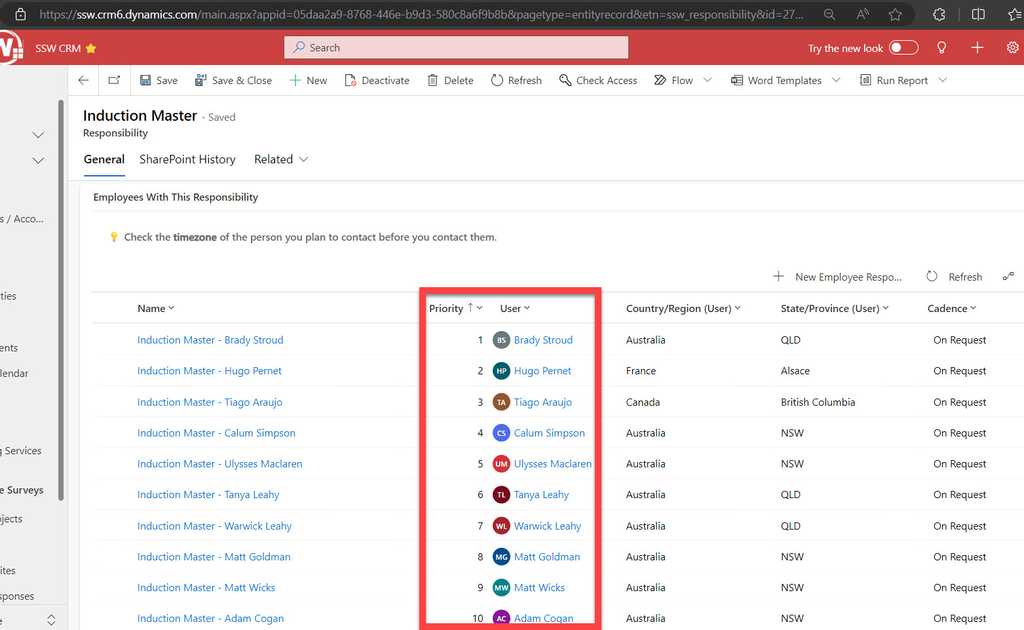
Figure: Good example - There are 10 Induction Masters responsible for approving everyone's induction - in this case I would start with Brady 3. Classify - Determine the importance of the task
Some tasks are more valuable than others. For example, a task to fix spelling mistakes doesn't matter as much as deleting invoices. Therefore, you would assign more approvers to the task of deleting invoices.
Figuring out the correct number of approvals can be difficult. Generally, the idea is to reduce the amount of approvals as much as possible without sacrificing quality or risk.
Here are some guidelines:
Number of Approvals: 0
The gold standard is to look for a way to remove approvals entirely. This gold standard can usually be achieved for common sense fixes using tools like Grammarly and ChatGPT. For example, you may decide that any spelling mistake fix can be applied to the company induction system as long as Grammarly has verified it.
In these cases, it becomes a rubber stamp and a 3rd party tool acts as the approver.
Example: Fixing a typo.
Number of Approvals: 1
Tasks that require 1 approval are usually well-documented, routine processes. In that case, the standard acts as the second approver since it is assumed that it has been followed.
Example: A routine leave request.
Number of Approvals: 2
2 approvals are for tasks that fall into one of the following categories:
- They do not follow a well-documented process
- They frequently have variations from the process
- They are of high importance
In these cases, a 2nd approval is valuable because:
✅ It establishes confidence in the process
✅ It results in fewer mistakes slipping through
✅ A single approver may make a rushed or wrong decision
✅ The approvers hold each other accountable
Example: A purchase for $500-$5,000 (relatively expensive).
Number of Approvals: 3+ or stick with the "original approver"
When approval is critical to the business, it is worth considering if it should be approved by a "council" of people or by the "original approver". These are tasks where a mistake could be catastrophic for the business. It's important that one of the approvers of these tasks is a senior in the relevant field. Any key stakeholders affected by the change should also be alerted.
Example: Opening a new office (costly and risky).
4. Implement - Document and induct the new approvers
The final step is to record all the established decisions and induct the new approvers.
- Induct each person by having them shadow the "original approver" for at least 3 approval processes
- Document the new approvers in a central location (e.g. Teams Approvals), naming it "{{ APPROVAL NAME }} Masters"
- Create a template in the Teams Approvals app to ensure a standard process is followed
- Update the relevant standard so that instead of contacting the "original approver", individuals contact the new approvers
5. Monitor - Keep track of each employee's responsibilities
One problem with this system is responsibility creep! When someone is a trusted individual within the company, they can end up with too many responsibilities, causing new bottlenecks.
To prevent this issue, create reports tracking the number of approvals people do. That way, if someone has too many, you can reallocate some of them.
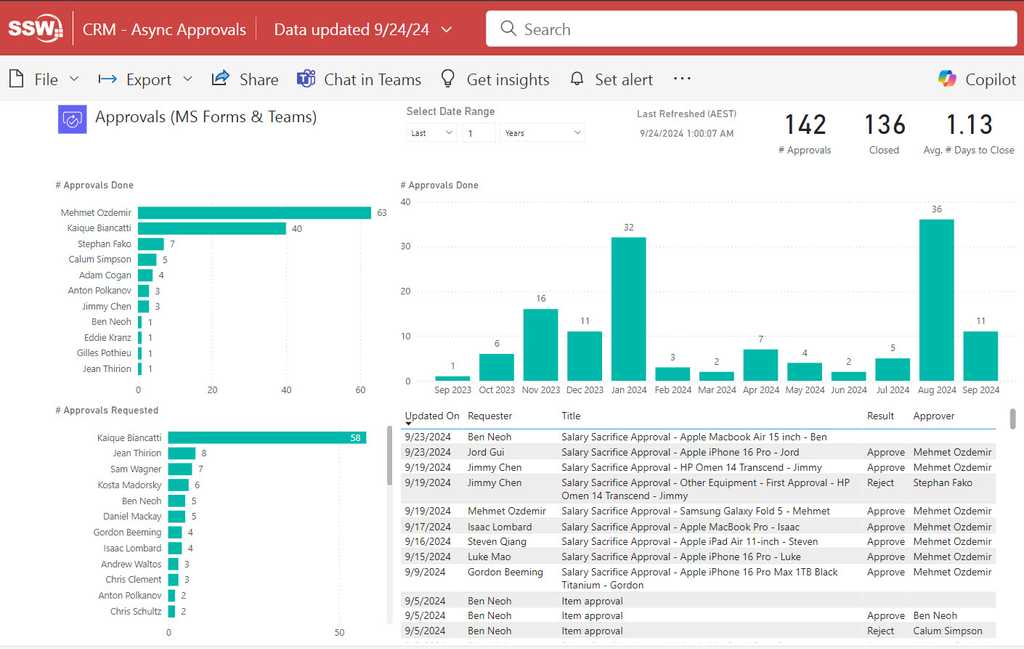
Figure: A report tracking how many approvals people do from the Teams Approvals app (structured data). Inside the form there are the right people to approve 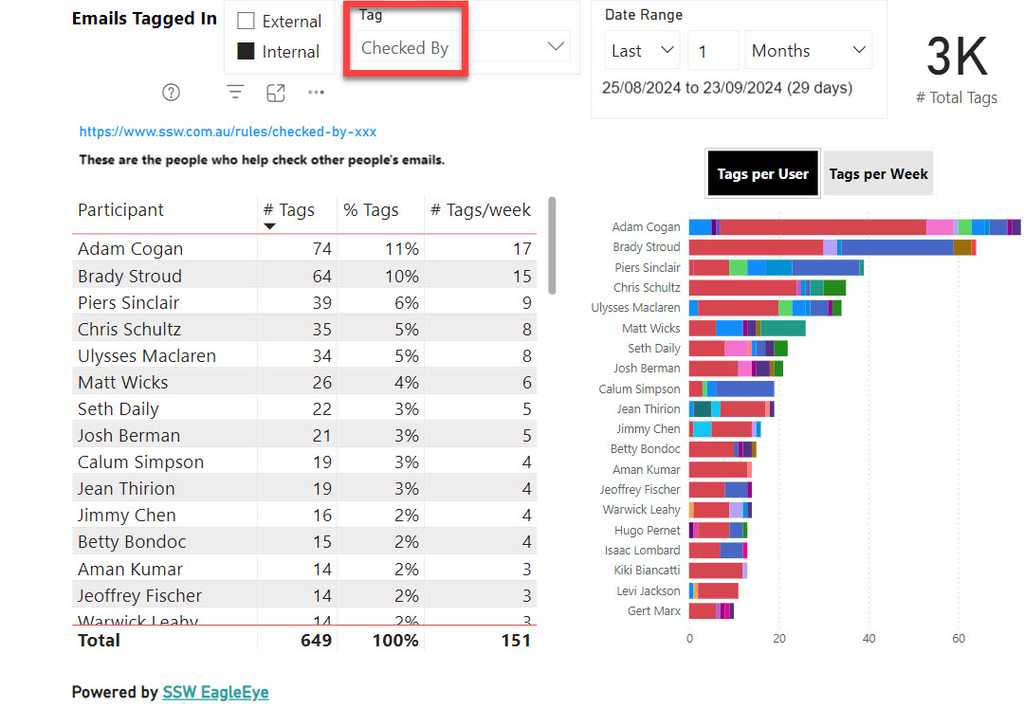
Figure: Instead of using an approvals app, this is a report tracking how many approvals people do from company emails (unstructured data). Each person needs to first manually look up who is the employee responsible for approving the email The tool is called SSW EagleEye.
Handling conflicts
Sometimes, approvers may run into a controversial approval or be unsure about an approval. Approvers may also have differing views about how to handle an approval.
Disputes between 2 approvers can be solved as follows:
- The 2 approvers should have a call to get aligned about how to solve the problem
- If they still cannot agree, they should call in a 3rd approver to mediate
- If they still cannot agree, then the original approver should act as arbiter
Communicating the streamlined approvals process
This process should ideally be implemented across all business bottlenecks. However, identifying the most problematic approvals can be challenging.
To solve this, communicate the new approval process company-wide, encouraging employees to suggest areas for implementation. This crowdsourcing approach should yield valuable feedback on where to apply the streamlined approval process.
Many organizations start out with a flat management structure, valuing its simplicity and direct communication lines. However, as they grow, the lack of hierarchy and defined responsibilities in a flat structure can lead to confusion and inefficiency. This transition often prompts a critical re-evaluation of management structures, seeking alternatives that can balance flexibility with the clarity needed to scale successfully.
Flat Management Structure
Pros
✅ Simplicity - Fewer management levels, often leading to quicker decision-making.
✅ Collaboration - Makes it easy for everyone to raise their voice and feel heard.
✅ Agility - Allows for quick responses to changes and opportunities.
Cons
❌ Ambiguity and Role Confusion - Lack of specific guidelines and a clear hierarchy may lead to confusion over roles and responsibilities.
❌ Growth Challenges - May not scale well, as the head of the company can become a bottleneck.
❌ Difficulty in Accountability - Without clear reporting lines, holding individuals accountable for specific tasks or outcomes may become challenging.
❌ Imbalanced Distribution - Can result in uneven distribution of workload, decision-making power, or recognition among team members.
Hierarchical Management Structure
Pros
✅ Clarity - Well-defined lines of authority and responsibility.
✅ Vision and Control - Ensures all work aligns with company goals through centralized oversight.
✅ Stability - Established and proven by many organizations.
Cons
❌ Inflexible - May lack flexibility and responsiveness to changing needs.
❌ Potential Disconnection - Higher-levels may become disconnected from ground-level realities.
❌ Lack of Influence - Lower-level employees may feel voiceless, lacking the ability to contribute or have a say in decision-making processes.
Cross-Approval System
Pros
✅ Reduces Bottlenecks - Distributes responsibility, preventing delays.
✅ Efficiency - Streamlines the approval process, saving time.
✅ Scalability - Adaptable to different organizational sizes and complexities.
✅ Collaboration - Enhances trust and teamwork through clear guidelines.
Cons
❌ Implementation Complexity - Requires careful planning and monitoring to avoid responsibility creep or misalignment.
❌ Monitoring Required - Regular reviews and adjustments are necessary to maintain effectiveness.
❌ Potential Overhead - If not well-designed, it may add unnecessary complexity.
Conclusion
Each management structure, offers unique benefits and challenges. The choice of structure should align with the organization's goals, culture, and operational needs. Understanding the pros and cons of each can guide decision-makers in selecting or combining structures that best support efficiency, collaboration, and adaptability within their organization.
Sometimes a senior leader intervenes in an issue that could be handled by someone else who is well-informed and close to the problem. This intervention is not a good idea because it diverts focus from high importance strategic priorities that senior leaders should be involved in. Instead it is better for the senior leader to ask the person closest to the issue to fix the problem, that way they feel empowered and the senior leader can focus on strategy.
The problems
When senior leaders are involved in every level of decisions, it causes several problems including:
❌ Setting the wrong tone for how senior leadership is spending their time.
❌ Conveying a "command and control" model of management, disempowering others.
❌ Inefficient use of company resources.
The solution
When a senior leader notices an issue they think could be handled by someone else, they should do the following:
- Determine if there is an existing person responsible for fixing this issue.
- If there is, ask the person responsible to resolve the issue.
- If there isn't, check that their senior is happy to hand it over and ask the new person to to resolve the issue instead.
This delegation leads to benefits such as:
✅ Trains the employee to fix the problem and take responsibility for it in the future
✅ Employee empowerment because all employees have important decision making capability
✅ Increased efficiency because senior leaders are focused on issues which need their attention more
✅ Reduced bottlenecks in the future because senior leaders are not the only ones making decisions
You can formalize this process using the Cross-approval system which helps clarify who is responsible.
Scenario - Missing spare office keys
Imagine that the spare office keys have gone missing and it is unclear who has them.
If the CEO notices this issue, there are 2 ways to handle it:
❌ Bad Example - The CEO sends a company wide email
It's not a good idea for the CEO to send an email to everyone about this issue.
The outcome of this approach is that:
- It desensitives people to the CEOs emails because they are uninmportant
- A poor impression is given for how the CEO spends their time
- The people who are responsible for looking after the spare office keys feel disempowered
✅ Good Example - The CEO notifies the person who should be responsible for the spare office keys
A better scenario is for the CEO to email the person who should be responsible for the spare office keys and ask them to send an email to the company instead. The CEO should also communicate that they want that employee to handle this task in the future.
Conclusion
Empowering those closest to an issue to make decisions fosters efficiency and strategic focus within the business. By delegating tasks to those best suited to handle them, senior leaders can concentrate on high-priority matters, enhancing overall productivity and employee satisfaction.
When a company is small, Annual Employee Reviews start as a fairly informal process. The head of the company might take employees for a walk, or generally have a chat about different topics.
As the company grows and more people join, 2 problems start to occur:
- Reviews start to get longer as scope increases
- Other managers need to start leading reviews but aren't clear on the processes
For these reasons, it's important for all the review managers to get aligned about what topics and performance indicators need to be covered, and to ensure scope is limited.
Key Performance Indicators (KPIs) are a tool for standardizing how performance is measured at a company and ensuring employees are aware of what they need to focus on. However, everybody brings much more to their companies than just statistics; KPIs are just a conversation starter.
KPIs also lead to efficient, focused Annual Employee Reviews.
Video: Annual Reviews | Adam Cogan & Ulysses Maclaren | SSW Rules (8 min)How KPIs should be used
KPIs are a tool for evaluating employee performance during an Annual Employee Review.
Each KPI would have a weight denoting how important it is, and a score denoting how well the employee has done.
The result is a final score and % showing the performance of the employee.
Qualitative vs Quantitative KPIs
While many organizations opt for quantitative KPIs, it's difficult to build a system that factors in all the nuance of performance.
Qualitative KPIs provide more room to make a subjective judgment.
Metrics to measure
There's lots of metrics that can be measured, and the right ones are going to depend on what is important to the organization.
For example, SSW is a consulting company and has particular metrics for a consultant (see SSW template for Annual Review KPIs.
Tina is a product company and there would be different metrics for an engineer.Keeping stakeholders up to date is crucial for the success of any project. Developer teams use Scrum meetings which work very well. For internal admin teams - Scrum might not work as well (e.g. Sales, Accounting). Often admin teams get sidetracked or have tasks that are not definitively measurable, therefore Scrum isn't a perfect tracker of tasks or performance.
To keep stakeholders well informed, these teams should record a monthly stakeholder video. This ensures that stakeholders are aware of the project’s progress, any challenges faced, and the plans for the upcoming month. It also provides a personal touch - stakeholders get to hear from the team directly.
For more detailed updates on completed work each Sprint, make sure you're also doing a Sprint Review Summary Recording to show what’s been done and get PBIs accepted.
✅ Benefits
- Transparency - Regular updates promote transparency and problems get resolved before they balloon
- Engagement - Videos are more engaging than written reports
- Accessibility - Stakeholders can watch the video at their convenience, making it easier for them to stay informed without scheduling conflicts
To be consistent, have a recurring appointment each month:
Required Attendees: {{ PERSON WITH THE EMPLOYEE RESPONSIBILITY }} Optional Attendees: {{ REST OF THE TEAM }} Recurrence: 1st Monday of each month Subject: Recording - Monthly {{ PROJECT NAME }} for {{ MONTH }} Hi {{ PERSON WITH THE EMPLOYEE RESPONSIBILITY }}
Please record last month’s overview video.
- Follow the instructions: {{ URL TO THE LIST OF REPORTS TO REVIEW }}
- Try having {{ PRODUCT OWNER }} on the call – if not choose another relevant person
< As per https://ssw.com.au/rules/monthly-stakeholder-video >
Creating an effective video
To ensure your video is clear and following best practices, read and follow the key things for making a great 'Done Video'.
Steps
The video should be recorded by the Product Owner (or other head of the team).
- Open the relevant pages/analytics in browser tabs (this might be PowerBI for Sales, Google Ads and social media for Marketing, etc.)
- Bring up the important points you will talk about
- Record the video, clicking through the tabs and talking through the important metrics
Tip: Use ZoomIt for easy recording and on screen notation - Upload the video to YouTube (public if there is no sensitive information - unlisted if there is)
- Email your stakeholders with the video link
To: Product Owner CC: Stakeholders Subject: Recording - Monthly Finance Meeting for {{ MONTH YEAR }} Hi {{ PRODUCT OWNER }}
FYI - I have recorded the Monthly Marketing video for {{ MONTH }} with {{ COLLEAGUE }} on the call with me.
✅ Done - I have called you to watch the video together.
Here’s the link {{ YOUTUBE LINK }}
- So I know who has watched this - please like and comment on the video
< As per https://ssw.com.au/rules/monthly-stakeholder-video >
Figure: Good example - Watching the video with the Product Owner, then sending it in an email with a task so you can confirm visibility from your team.
Understanding why employees leave your company is crucial for improving retention strategies and fostering a positive work environment.
An Annual Employment Retrospective helps identify common trends in employee feedback, allowing you to make informed changes.
Why conduct an Annual Employment Retro?
Employee turnover can be costly and disruptive. Conducting an Annual Employment Retro allows you to:
- Identify Common Issues: Understand recurring reasons for departures
- Improve Workplace Culture: Address negative feedback to create a better work environment
- Enhance Retention Strategies: Implement suggestions to retain top talent
Steps to conduct an effective Employment Retro
-
Prepare the Data
- Review the list of employees who left in the past year
- Consolidate their feedback emails
-
Analyze Trends
- Look for common themes in the feedback
- Identify both positive and negative trends
-
Develop Action Plans
- Based on the feedback, create action plans to address the issues
- Prioritize changes that can have the most significant impact
-
Engage Leadership
- Present findings and suggested actions to leadership for approval
- Ensure that leadership is committed to implementing the changes
-
Communicate and Follow Up
- Communicate the changes to all employees
- Follow up periodically to assess the effectiveness of the changes
Annual Employment Retro Template
To: {{ STATE MANAGERS }} Subject: Annual Employment Retro {{ YEAR }} - Why did people leave? Hi State Managers
- Review Departures: Look at who left in the previous year on {{ LINK TO REPORT }}
- Consolidate Feedback: Gather all their {{ FEEDBACK }} emails to find common trends in the good and the bad
- Identify Suggestions: Determine suggestions for any changes to be made
- Approval and Distribution: Get them checked by the boss and send them out
Examples of feedback analysis
Feedback: Several employees mentioned the lack of professional development opportunities.
Action plan: None.
Figure: Bad example - Not addressing feedback can lead to recurring issues and continued high turnover rates
Feedback: Several employees mentioned the lack of professional development opportunities.
Action plan: Introduce regular training sessions and create a clear career progression path for employees.
Figure: Good example - Addressing feedback with specific actions can improve employee satisfaction and retention
By regularly conducting Annual Employment Retros, you can continuously improve your workplace, retain your best employees, and create a more positive and productive work environment.
Creating an inclusive, fair, and respectful workplace is essential for the well-being and productivity of employees. Ensuring the protection of fundamental human and labour rights is not only a legal obligation but also a moral imperative that benefits the entire organization.
Key Principles for Respecting and Protecting Human and Labor Rights
To uphold the fundamental rights of all workers, consider the following principles:
Inclusive and Respectful Workplace
- Diversity and Inclusion: Promote a workplace where diversity is respected and valued. Ensure equal opportunities for all workers, regardless of gender, race, religion, age, sexual orientation, pregnancy, parental leave, or disability. https://ssw.com.au/diversity
Freely Chosen Employment
- Voluntary Employment: Ensure all employment is freely chosen. Avoid deceptive recruiting practices and eliminate any form of forced, bonded, or involuntary labour.
Fair Pay and Working Conditions
- Living Wage: Provide fair pay that meets or exceeds a living wage.
- Work Hours: Maintain fair working hours with adequate rest periods to promote work-life balance.
Freedom from Child Labor and Abuse
- Child Labor Prohibition: Do not engage in or support child labour.
- Humane Treatment: Protect workers from harsh or inhumane treatment, including torture, physical and psychological abuse, slavery, servitude, trafficking of persons, or forced marriage.
Freedom to Move and Associate
- Movement and Association: Allow workers the freedom to move and associate, including the right to join or form trade unions (unless prohibited by applicable legislation).
- Identification Documents: Do not require or pressure workers to surrender government-issued identification, passports, or work permits.
Practical Implementation Tips
To ensure these principles are effectively implemented, follow these tips:
- Regular Training: Conduct regular training sessions on diversity, inclusion, and workers' rights.
- Transparent Policies: Establish clear, transparent policies on employment practices, pay scales, working conditions, and grievance mechanisms.
- Monitoring and Audits: Regularly monitor and audit employment practices to ensure compliance with human and labour rights standards.
- Worker Feedback: Encourage and facilitate feedback from workers regarding workplace conditions and practices.
By adhering to these principles and practices, organizations can ensure they are respecting and protecting the fundamental human and labor rights of their workers, creating a positive and productive work environment.
Supporting community and indigenous engagement initiatives is vital for fostering strong relationships with the communities in which we operate. By actively engaging with and supporting local, indigenous, small to medium-sized, and regional businesses, we can promote economic development and sustainability.
Key Principles for Community and Indigenous Engagement
To effectively support community and indigenous engagement initiatives, businesses should focus on the following principles:
Employing Locally
- Local Employment: Prioritize hiring workers with the necessary skills from the host communities where your business operates. This not only provides employment opportunities but also strengthens community ties.
- Indigenous Employment: Create specific programs and opportunities aimed at increasing indigenous employment within your business.
Procuring Locally
- Local Procurement: Whenever possible, source goods and services from local suppliers, especially small to medium-sized businesses and regional businesses. This supports local economies and reduces environmental impact.
- Indigenous Suppliers: Support indigenous-owned businesses by incorporating them into your supply chain wherever possible. This can involve direct procurement or partnerships with larger suppliers to include indigenous businesses.
Community Engagement
- Initiatives and Programs: Where ever appropriate actively participate in and support community and indigenous engagement initiatives. This can include sponsoring local events, participating in community programs, and collaborating with local organizations.
- Feedback and Consultation: Regularly seek feedback from community members and indigenous groups to understand their needs and how your business can better support them.
Practical Implementation Tips
To put these principles into practice, consider the following tips:
- Partnerships: Form partnerships with local organizations, indigenous groups, and business chambers to identify opportunities for engagement and support.
- Training Programs: Develop training programs to enhance the skills of local and indigenous workers, preparing them for employment within your business.
- Mentorship and Support: Provide mentorship and support to local and indigenous businesses, helping them grow and succeed.
- Transparent Reporting: Maintain transparency in your community engagement efforts by reporting on your initiatives and their impacts regularly.
Good and Bad Examples
A company ignores local suppliers and opts for cheaper, distant alternatives, neglecting the potential benefits to the local community.
Figure: Bad Example - Neglecting local suppliers can harm community relationships and economic growth.
A company actively partners with indigenous organizations, hires local workers, and sources materials from small regional businesses.
Figure: Good Example - Supporting local and indigenous communities fosters economic development and strong community ties.
By actively supporting community and indigenous engagement initiatives, businesses can create a positive impact, contributing to the economic and social well-being of the communities in which they operate.
Ensuring health and safety in the workplace is a fundamental responsibility for all businesses. A commitment to health and safety not only protects workers but also fosters a positive and productive work environment. This commitment should be evident in all aspects of business operations, from adhering to safety standards to promoting a culture of safe behavior.
Key Principles for Health and Safety Commitment
To effectively demonstrate a commitment to health and safety, businesses should focus on the following principles:
Adherence to Health and Safety Standards
- Compliance: Follow all relevant health and safety standards, policies, and procedures that apply to your work.
- Training: Provide regular training to ensure all employees are aware of and understand these standards and procedures.
Safe and Healthy Workplace
- Workplace Safety: Ensure that the workplace is safe and healthy for all employees. This includes maintaining clean, hazard-free environments and providing necessary safety equipment.
- Care for All Impacted: Extend care to the workers, communities, and customers affected by your business activities. Regularly assess and mitigate any potential risks they may face.
Promoting Safe Behaviour
- Recognition: Recognize and reward safe behaviour among employees. Encourage a culture where safety is prioritized and celebrated.
- Information Sharing: Share information on safety practices and incidents to prevent unsafe behaviour. Promote open communication about health and safety concerns.
Practical Implementation Tips
To put these principles into practice, consider the following tips:
- Regular Safety Audits: Conduct regular safety audits and inspections to identify and address potential hazards.
- Employee Engagement: Involve employees in safety planning and decision-making processes. Encourage them to report safety concerns without fear of retribution.
- Safety Drills: Organize regular safety drills to ensure everyone knows how to respond in case of emergencies.
- Health Programs: Implement health programs that promote physical and mental well-being, such as fitness activities, counselling services, and health screenings.
Handling Workplace Concerns
SSW strives to maintain an open, warm, and healthy workplace culture. However, if issues arise, it is crucial to address them promptly and effectively:
- Raise Concerns Promptly: If you have any workplace concerns, conflict, or problems, no matter how small, raise them as quickly as possible.
- Speak to Your Manager: Initially, bring up concerns with your State Manager. If you are uncomfortable doing so, speak with one of the other State Managers or directly with Adam Cogan.
- Confidential Handling: Any concerns raised will be dealt with in confidence. If the issue is not resolved, re-raise your concerns with another State Manager.
- Document Decisions: If a decision doesn't go your way, send a "for the record" email to confirm.
Emergency Procedures
Fire Procedures
In the event of a fire:
- Critical Fire: Evacuate the building, call 000, and identify the building.
- Non-critical Fire: Use a fire blanket for electrical fires or a fire extinguisher for non-electrical fires, if safe to do so, and call 000.
Health and Medical Conditions
Inform SSW of any medical conditions, illnesses, or diseases to protect other staff. Provide a current medical certificate if applicable.
To: [email protected] Cc: Adam Subject: {{ YOUR NAME }} - My medical conditions (Medical Certificate attached) Attached is my Medical Certificate.
Figure: Email to send if you have any medical condition we should be aware of
COVID-19/Coronavirus Workplace Practices
Follow local and state government COVID-19 safety recommendations. Inform SSW and colleagues if you test positive for COVID-19 and follow isolation guidelines.
Smoking and Drinking Policies
- No Smoking: Smoking is not permitted in SSW offices/cars or client's offices/cars.
- No Drinking: No drinking during the day and no drinking at SSW events.
Discrimination
SSW does not tolerate discrimination based on race, religion, gender, disability, marital status, sexual orientation, national origin, or age.
First Aid
Know the location of the first aid kit in your office. For example:
- Sydney: Near "The Engine," outside the "GitHub" toilets.
- Brisbane: In the kitchen to the left of the fridge.
- Melbourne: In the equipment drawers next to the kitchen.
- Newcastle: In the large cupboard to the right of the fire escape.
Good and Bad Examples
A company neglects to provide necessary safety training to its employees, leading to frequent workplace accidents.
Figure: Bad Example - Lack of safety training results in increased workplace accidents.
A company conducts regular safety audits, provides comprehensive training, and rewards employees for reporting safety hazards and following safety protocols.
Figure: Good Example - Proactive approach to safety ensures a safe working environment.
By consistently demonstrating a commitment to health and safety, businesses can protect their employees, enhance productivity, and build a reputation as a responsible and caring organization.
Adopting best practices for environmental sustainability is essential for software companies to minimize their ecological footprint and promote a greener future. Here are key strategies that software companies, like SSW, can implement to promote environmental sustainability within their operations.
1. Implement Paperless Operations
Reducing paper usage is a simple yet effective way to minimize environmental impact.
- Digital Communication: Use email, chat applications, and project management tools instead of printed documents.
- Electronic Signatures: Adopt electronic signature solutions to eliminate the need for printing contracts and agreements.
- Cloud Storage: Store and share documents using cloud-based services to avoid printing and physical storage.
"Switching from printed reports to digital reports can save significant amounts of paper annually."
Figure: Good Example - Utilizing digital reports to reduce paper consumption.
2. Promote Recycling and Waste Reduction
Set up a comprehensive recycling program in the office to manage waste effectively.
- Recycling Stations: Install clearly labelled recycling bins for paper, plastic, glass, and e-waste throughout the office.
- Reusable Items: Encourage employees to use reusable water bottles, coffee cups, and office supplies.
- E-Waste Disposal: Partner with certified e-waste recyclers to properly dispose of electronic equipment.
"Providing accessible recycling bins for various materials encourages employees to recycle more."
Figure: Good Example - Effective recycling setup in the office.
3. Adopt Energy-Efficient Practices
Energy conservation helps reduce the environmental footprint and operational costs.
- Power Management: Configure computers and office equipment to enter sleep mode when not in use.
- Energy-Efficient Lighting: Replace traditional light bulbs with LED lights to lower energy consumption.
- Remote Work: Encourage remote work to reduce commuting and office energy usage.
"Using LED lighting can significantly cut down on the office’s electricity bills."
Figure: Good Example - LED lighting implementation for energy efficiency.
4. Utilize Cloud-Based Solutions
Cloud-based solutions are typically more energy-efficient than traditional physical servers.
- Server Optimization: Implement efficient server solutions that can reduce energy consumption.
- Scalability and Efficiency: Use cloud platforms that allow for scalability, reducing unnecessary energy use.
- Virtual Meetings: Opt for virtual meetings instead of in-person ones to cut down on travel and associated emissions.
"Moving to cloud-based servers can help reduce energy use by optimizing resource allocation."
Figure: Good Example - Cloud-based solutions reducing energy consumption.
5. Encourage Sustainable Practices Among Employees
Promote sustainability practices that employees can adopt both at work and home.
- Minimize Power Usage: Remind employees to turn off equipment and lights when not in use.
- Use Public Transport or Carpool: Encourage the use of public transport, biking, or carpooling to reduce carbon emissions.
- Sustainability Initiatives: Support and participate in local sustainability and environmental initiatives.
6. Continuously Explore New Sustainability Opportunities
Stay proactive in finding new ways to enhance sustainability practices.
- Regular Audits: Conduct regular audits to identify areas for improvement in sustainability practices.
- Green Certifications: Pursue green certifications to demonstrate commitment to environmental sustainability.
- Community Engagement: Engage with the community to support broader environmental initiatives and share best practices.
By adopting these best practices, software companies can significantly reduce their environmental impact and lead by example in promoting sustainability.