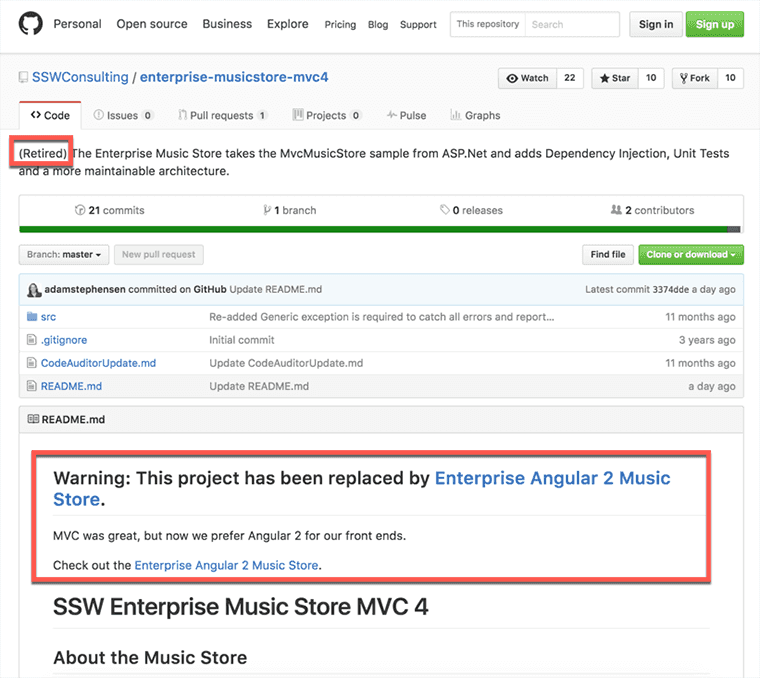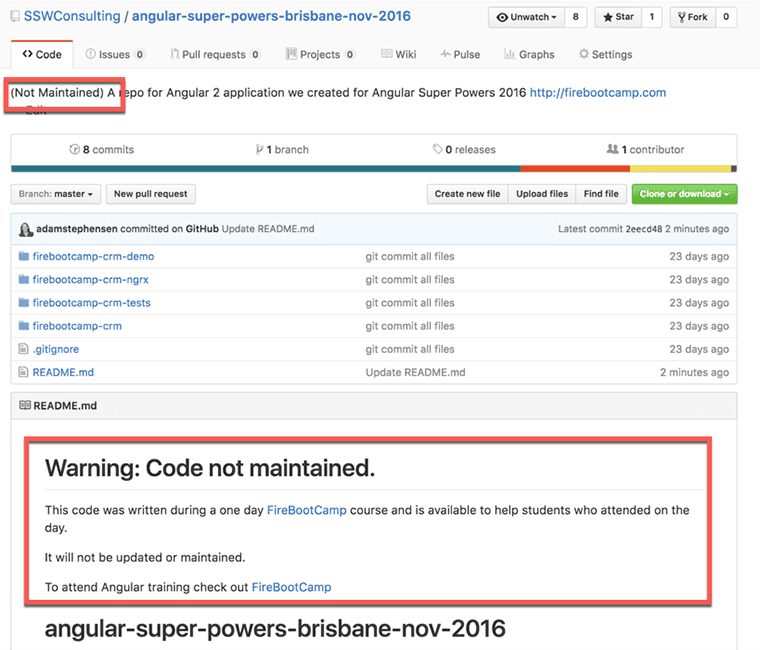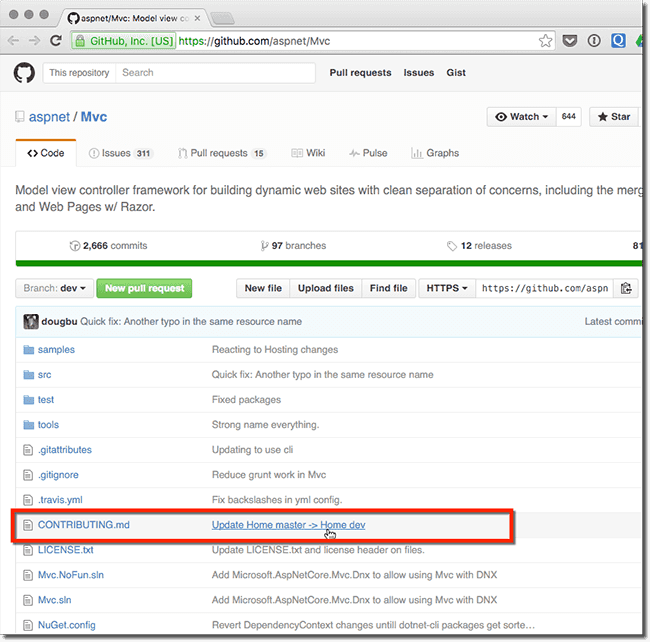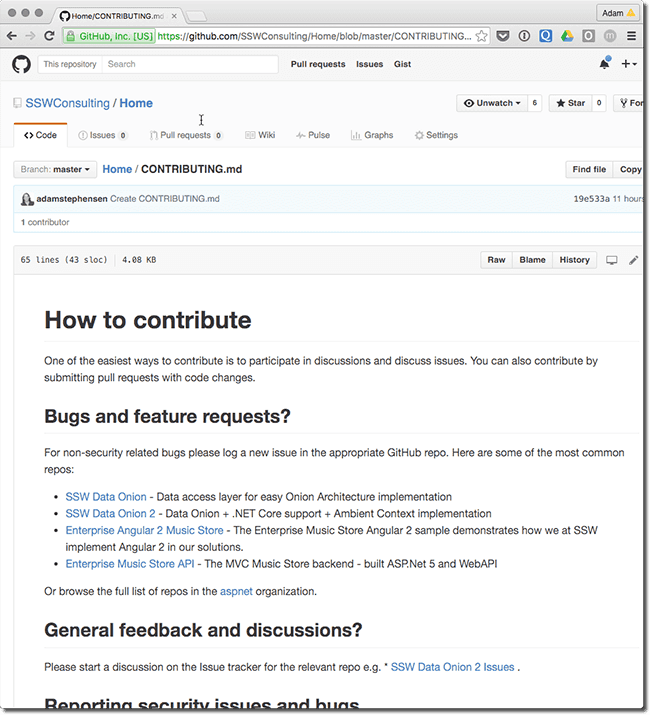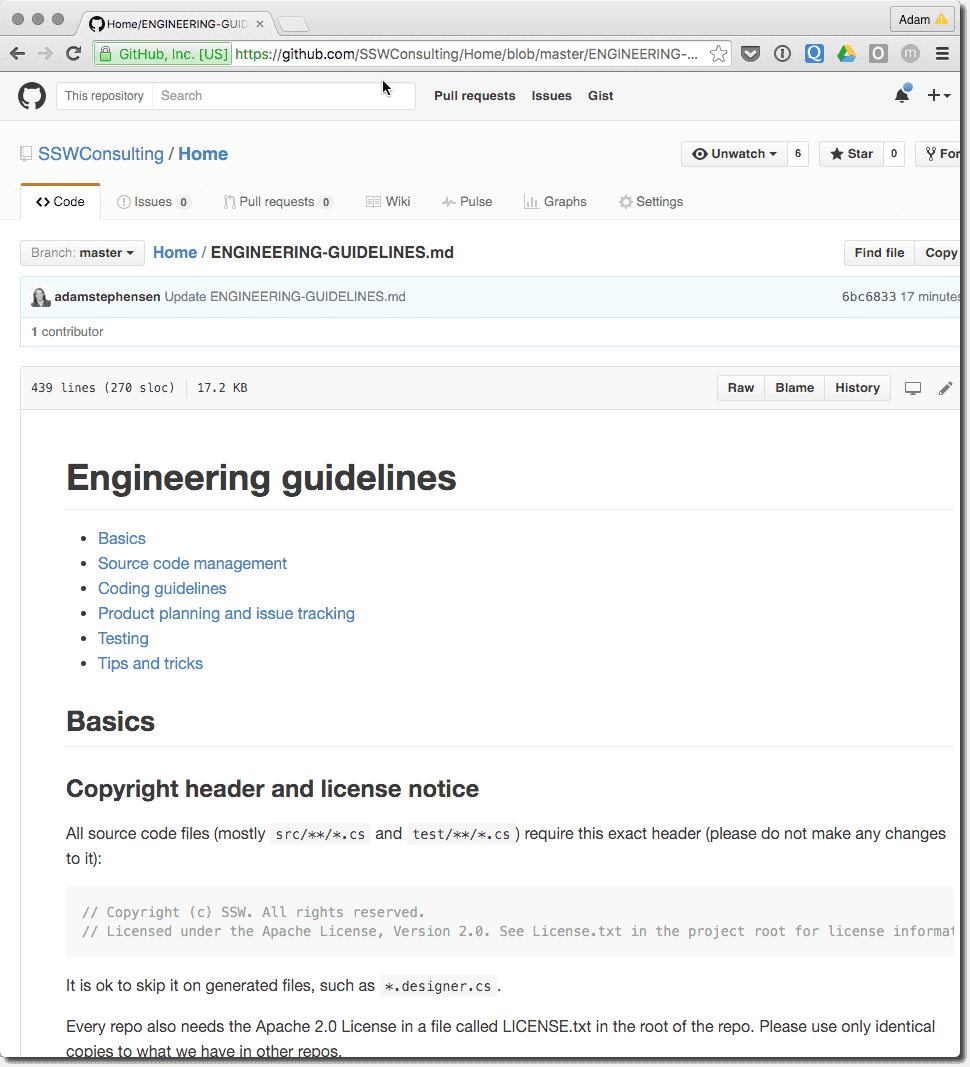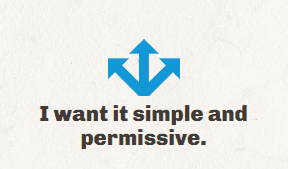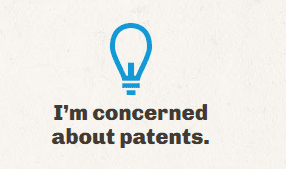Rules to Better Open Source Software - 10 Rules
3rd party tools are awesome. They give us quick out-of-the-box solutions to common problems saving tonnes of dev time.
Unfortunately, with traditional 3rd party solutions, you have limited options for making changes to the product. You can send through feedback, but there is no guarantee that the devs will look at it, and even if they do look at it, they might not action it. So, how can we break through this locked system to get the features we want?
Open Source software is the key to making all your dreams come true 🤩.
Open Source software is a great option, but it's not always the best. Make sure to consider these points before deciding to use open source software.
Video: Utilizing Open Source Software with Brady Stroud (3 min)
✅ Benefits
- Transparency - when a bug occurs you can look at the source code and easily find the area where the bug occurs
- Usually free - there are some paid open source software options
- Customizable - you can fork and adapt it to your own needs
- Quality - open source projects have thousands of developers going through the code which ensures quality
- Security - Any vulnerabilities are public so they are more likely to be noticed and fixed (This also means hackers could fix and exploit vulnerabilities)
❌ Downsides
- Lifespan - Open source projects are more likely to be abandoned
- Support - Paid software will typically have a support team you can get in touch with if you have issues. For open source software you can create GitHub issues, but there is a chance the repository owners wont respond
Gotchas
- Different licenses have different requirements. See what to check before installing 3rd party libraries for more info.
Open-sourcing software has become increasingly popular for companies as it can help them innovate, attract talent, and build a good reputation. It also helps the community by providing free software that can be used by anyone.
Some good examples of companies that open source their code are:
🧱 Collaboration
Open-sourcing opens your project to a broad range of people with unique skillsets can help accelerate your project's innovation. It also allows you to leverage the work of others to help your project grow.Every time someone submits a PR fixing a bug, you are getting free software development.
🔗 Networking
Being a part of the developer community is a great way to discover potential employees. If a developer has been using a company's open source code for years, they are more likely to want to join and keep using that code.
👨🏫 Demonstrate
Making your code public shows confidence in your service and can be a great oppurtunity to demonstrate your company's skills and practices.
🤝 Sharing solutions
Open-sourcing your code doesn't have to mean making your whole project public. You can take small chunks of code and make them generic enough so they're useful to others.
Examples of this are:- jsakamoto/Toolbelt.Blazor.HotKeys - This repo contains a small library that allows you to add hotkeys to your Blazor apps
If you get a tradesman in to fix your tap, and on the way to the kitchen he sees your bookcase is messy and re-order it for you... you probably wouldn't be very happy.
When you contribute to open source projects it is great to fix bugs and contribute features, but it is essential to be respectful of the people that came before you, and possibly have invested lots of time in putting everything where it currently is.
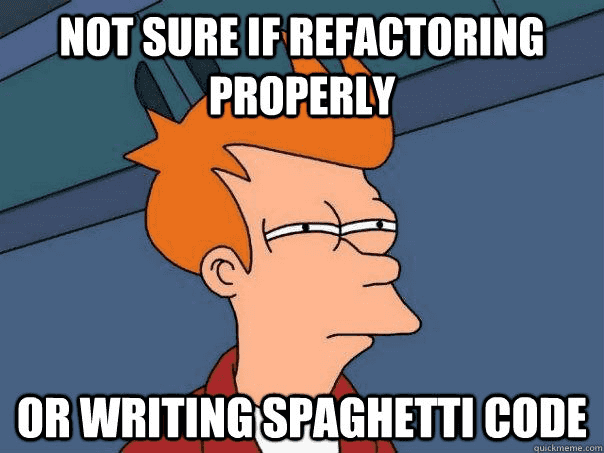
Figure: Bad example - Bad open source contribution involves gratuitous refactoring, re-organisation of files and classes, changing of formatting beyond those used throughout the rest of the project 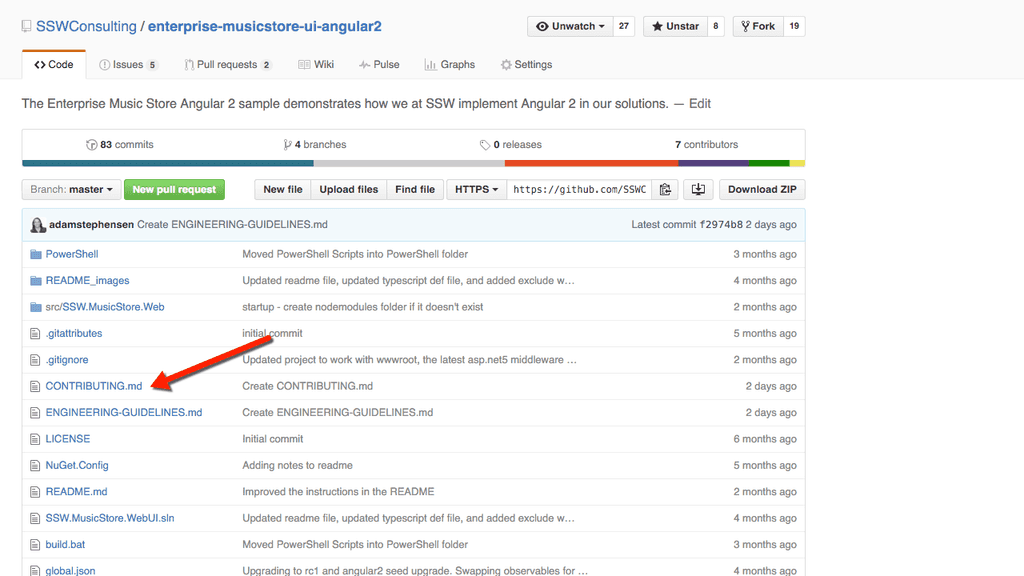
Figure: Good example - Contributors review the CONTRIBUTING.md for the project and work within the guidelines provided, they follow existing coding styles and architecture and if large refactoring or changes are required communicate with the community and the core contributors This issue is described beautifully here Open Source Contribution Etiquette by Miguel de Icaza.
For the original article check out Don't "Push" Your Pull Requestsby Ilya Grigorik.
Open source software projects love it when the community get involved and pitch in.
It's great when someone fixes a bug.
A short pull request to fix a small problem is easy to review and accept.
It's great when someone adds a much-needed feature...as long as the feature fits in with the project the core contributors have for the project...and it meets the existing coding patterns and engineering standards.
This is where frustration often starts to set in on open source projects.
A contributor has a great idea for a feature, or identifies an area where they can add value and does so without consulting with the core contributors who have often spent hundreds of hours working on the project.
Their contribution might solve their problem, but after it has been accepted it will most likely be left for the core contributors to maintain.
# Poor Communication Contribution
- developer has good idea for project
- bashes away and writes 600 lines of code
- submits pull request
- core contributor looks at large pull request she doesn't fully understand purpose of request / the problem it solves she doesn't like that the PR author hasn't followed the existing coding standards she makes a push back comment
Figure: Bad Example - Poor early communication can lead to mis-directed work and pull requests not being accepted
# Good Communication Contribution
- developer (PR Author) has good idea for project
- reviews the list of outstanding issues for the project and confirms that someone hasn't already had the same idea and started a discussion on it
- author creates an issue on GitHub and outlines the problem they are trying to solve, and outlines their suggested solution
- the core contributors and other interested parties can help refine both the idea for the feature and the suggested implementation
- the author can then start working on the feature knowing that their idea for the project complies with the maintainers vision for the project and know it is likely to be merged into the core codebase
Figure: Good Example - Good communication leads to collaboration and better outcomes for the author and the project
# Projects with Internal Teams
- Internal SSW team members should only work on features during work hours that have been assigned to a release by the core contributors for a project
- Features will be assigned to a release during the Community Standup
It is important that users of your open source contributions are aware if you are maintaining them and keeping them up to date.
The key to building a great open source project is to build a great community around your project.
To do this it is essential that potential contributors can find out how to get involved.
It is a common pattern for open source projects to contain a CONTRIBUTING.md markdown file that supplies information on how to get involved.
The code within your solution should be consistent. (We all know that)
In an open source project the easy way to ensure that all developers share and are aware of the expectations is to include and ENGINEERING-GUIDELINES.md markdown file that includes important technical considerations like:
- Copyright header requirements
- Approved external dependencies
- Coding guidelines and standards
- Source control requirements
- Branching strategy
- Solution and project folder structure and naming
- Unit testing requirements
More and more projects are being created as Open Source. However just because you’re created an open source project doesn’t mean you give everything in your cookie jar away. You should only release your code subject to a licence agreement. A common confusion when putting projects onto Open Source platforms like GitHub is ‘What License Should I Use?”. We have our own opinions but we aren’t lawyers so if you want to know what’s best for you speak with your lawyer.
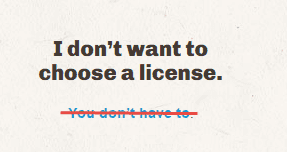
Figure: Bad Example - No License - Generally speaking, the absence of a license means that default copyright laws apply. This means that you retain all rights to your source code and that nobody else may reproduce, distribute, or create derivative works from your work. For more information read http://choosealicense.com/no-license/ 
Figure: Good Example - GPL License – For projects where you want consumers of your code to share their changes. Anyone who distributes your code or a derivative of your code must make the source available under the same terms. Warning: Consider carefully before using on components to be used in commercial applications due to the CopyLeft requirement. Used by Linux, Git, WordPress - GNU General Public License on Wikipedia Maintaining a clean git history is important for readability and understanding the changes that have been made to a codebase. This is especially important when working in a team, as it allows you to see the changes that have been made to a file over time, and who made them. This can be useful for debugging, and for understanding why a particular change was made.
Things that create a good git history include:
- Granularity of commits
- Descriptive commit messages
- Easy to maintain (i.e. easily revert an entire feature)
- Never lose history
Squashing Pull Requests
Video: Git MERGE vs REBASE: Everything You Need to Know (4 min)Squashing commits is the process of combining multiple commits into a single commit. This allows for the repository history to reflect changes to the application over time, rather than individual commits making up a feature which can be hard to follow as they give little context to the feature that the commit is being added for.
Good Pull Request titles
When creating a pull request, it's important to have a clear and descriptive title. This is important when looking back at the git history, as it allows you to see at a glance what changes were made in a particular pull request.
Preserving file history
Often developers will move files around and have major changes to the contents leading to the file history being lost as the the operation will be seen as a delete and add file because of the differences in contents.
This can be avoided by using the
git mvcommand to move files, or by breaking up the operation into smaller chunks i.e.: change content and then move the file as separate commits.
📝 Git Tips - Making structural and content changes (4 min)Merging multiple repositories
Sometimes you have a system that was designed in multiple repositories, and you want to merge them back together. This can be a complex process, but it's important that you know what to do when this situation comes up in order to not lose history.
Source tip
The process of a source tip is to stop using source code from 1 repository as of certain date, and start using it from another repository.
This process leads to a situation where you have a couple of projects/folders of code all being added to a repository as a new commit, and developers would need to look in an alternate place to see the history of that portion of the codebase.
Figure: Bad example
Merge multiple repository histories into one
It's important when combining git repositories that you bring all the history with you. This means that even if the files were added physically to a new repository today, developers will be able to see all the commits originally created in the original repository.
Figure: Good example
Writing descriptive commit messages
It's important to have descriptive names for commits so that you can easily keep track of what was achieved after each commit was applied. Knowing what was achieved when the commits were made will make it easier to retroactively squash related commits as you'll know what work was done. In addition having descriptive commit messages makes it easier for a reviewer to see what you were trying to achieve in your pull request.
Read more about writing descriptive commit messages.
Conclusion
Maintaining a clean git history is important for readability and understanding the changes that have been made to a codebase over the lifetime of the repository.
Below is a summary of the things that create a good git history and the methods to achieve them:
Granularity of commits Descriptive commit messages Easy to maintain Never lose history Squashing Pull Requests ✅ ✅ ✅ Good Pull Request titles ✅ ✅ Preserving file history ✅ ✅ Merging multiple repositories ✅ ✅ Some companies want to keep their projects closed-source in order to profit from their products. However, there are several benefits to keeping the source open including:
- Community contribution and feedback
- Allowing controlled free use of your products
We want our projects to be financially sustainable while supporting the open-source space. Let's take a look at the licensing options for open-source projects on GitHub.
This is not legal advice. If you want to explore your options around licensing your projects please consult your lawyer.
Option 1 - No License
As per GitHub's documentation, no author is obligated to choose a license for their project. Without a license, the default copyright laws will apply.
Pros
- No Effort: No effort required on the author's part.
- Some control: Retains some control of the source-code.
Cons
- Not Permissive: Generally, users will have no permission from the author to use, modify or share the software. However, GitHub allows users to Fork and view code as a part of their terms.
Option 2 - MIT
The MIT License is a well known license trusted by many open-source projects.
Examples include:
Pros
- Permissive: Allows for commercial and private use as well as distribution and modification of the author's software.
- Collaboration + Community: Promotes an open and collaborative environment with community feedback.
- Short and simple: The text of the license is simple and quick to understand.
Cons
- Limited Patent Protection: The MIT License doesn't include explicit patent grants or protections.
- Lack of clarity on Trademarks: The license doesn't address the use of Trademarks associated with the software
Option 3 - Copyleft (e.g. GPL)
A copyleft license like the Gnu Public License promote and protect the principals of open-source software. Though they may also introduce complexities and potential limitations that users may be deterred by.
Examples include:
Pros
- Collaboration + Community: Promotes an open and collaborative environment with community feedback.
- Protection Against Exploitation: Guards against consumers taking the source code and making proprietary modifications in a closed environment.
Cons
- Complexity: Some developers and organizations may find a copyleft license to be too complex and stringent.
- Perceived Risk: Copyleft licenses may discourage contributors or participators through perceived risk.
Option 4 - Proprietary
Companies often use a proprietary license when they prefer to have fine-grained control over their intellectual property.
Examples include:
Pros
- Better control: Authors have fine-grained control over their source code and how it's used.
- Benefits of community development: Authors can still benefit from the community engaging with their source code
Cons
- Cost: Drafting and iterating upon your license will cost time and money.
- Bad actors: Authors will need to be vigilant of bad actors abusing the license and choose to pursue them.
Option 5 - Functional Source License (FSL)
Sentry introduced the FSL as a way to support the open-source community whilst retaining control over their IP.
Examples of projects with this license include:
Pros
- Protection: Retains control over source code for up to 2 years
- Free and Open-Source Software (FOSS) Values: Automatically converts to MIT/Apache 2.0 licensing after 2 years
- Continual Iteration: Pushes the author to continually iterate on their project or risk third-parties competing with a forked version of the project.
Cons
- Not strictly Open-Source: While Sentry values FOSS, this license does not meet the strict definition of open-source.