Home
>
Archive
>
SSW Standards
>
AdventureWorks Sample Reports
Those reports require SQL Server Analysis Services and SQL Reporting
Services. If you successfully deploy AdventureWorks Sample Reports,
you can browse reports under the AdventureWorks Sample Reports folder.
You can use those samples to illustrate the sales summary and
comparisons.
-
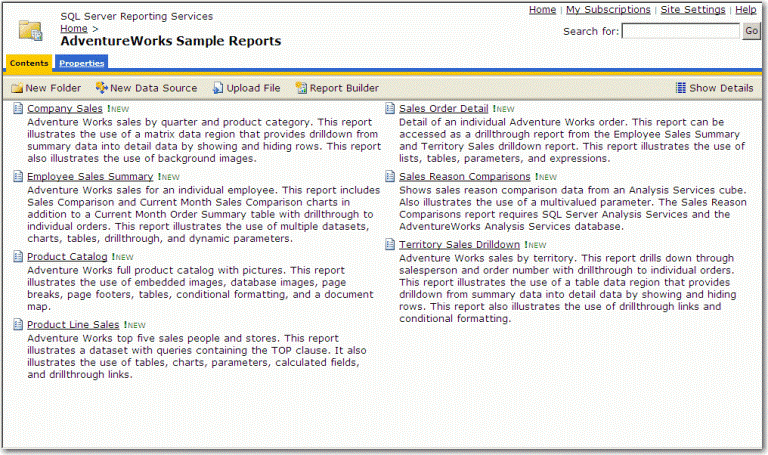
- Figure: AdventureWorks Sample Reports
-
Company Sales
Adventure Works sales by quarter and product category. This
report illustrates the use of a matrix data region that provides
drilldown from summary data into detail data by showing and
hiding rows. This report also illustrates the use of background
images.
-
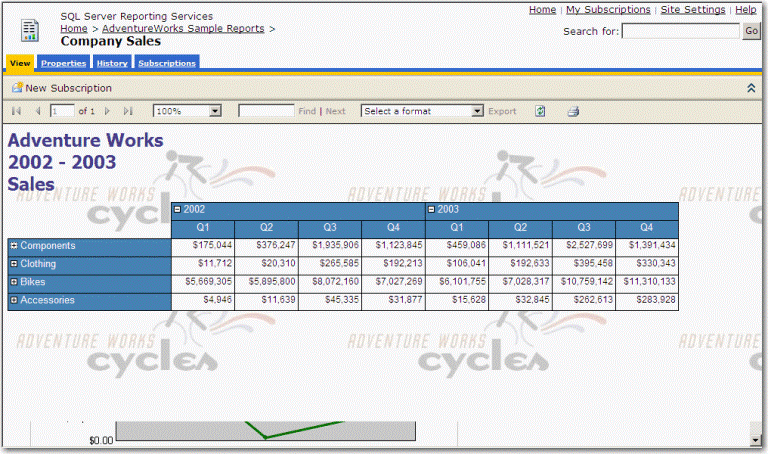
- Figure: Company Sales
-
Employee Sales Summary
Adventure Works sales for an individual employee. This report
includes Sales Comparison and Current Month Sales Comparison
charts in addition to a Current Month Order Summary table with
drillthrough to individual orders. This report illustrates the
use of multiple datasets, charts, tables, drillthrough, and
dynamic parameters.
-
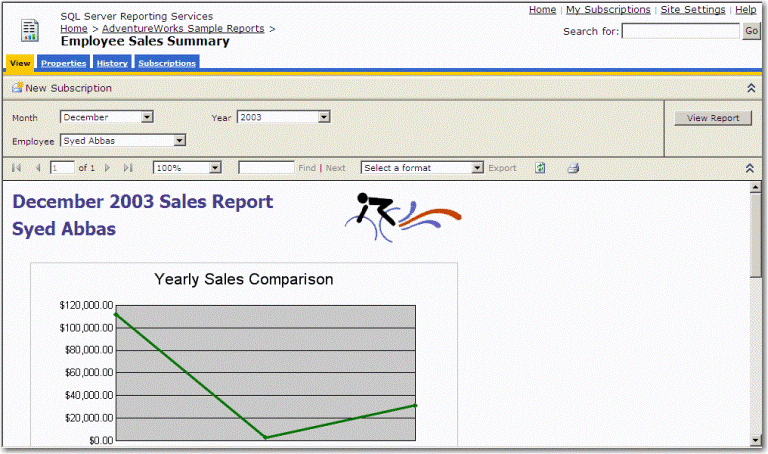
- Figure: Employee Sales Summary
-
Product Catalog
Adventure Works full product catalog with pictures. This report
illustrates the use of embedded images, database images, page
breaks, page footers, tables, conditional formatting, and a
document map.
-
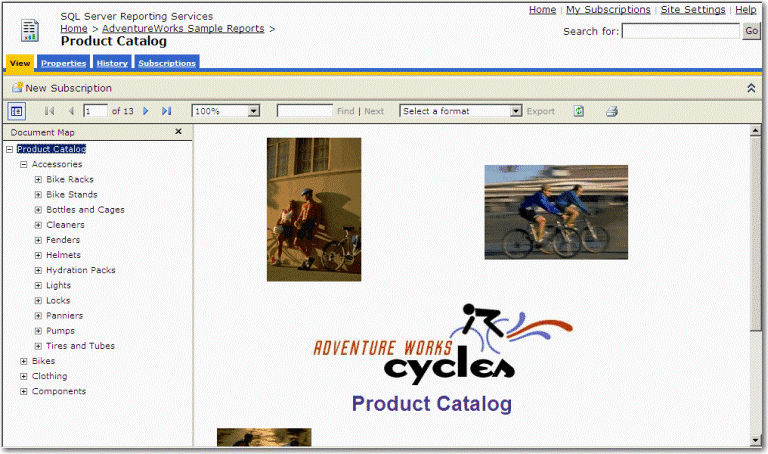
- Figure: Product Catalog
-
Product Line Sales
Adventure Works top five sales people and stores. This report
illustrates a dataset with queries containing the TOP clause. It
also illustrates the use of tables, charts, parameters,
calculated fields, and drillthrough links.
-
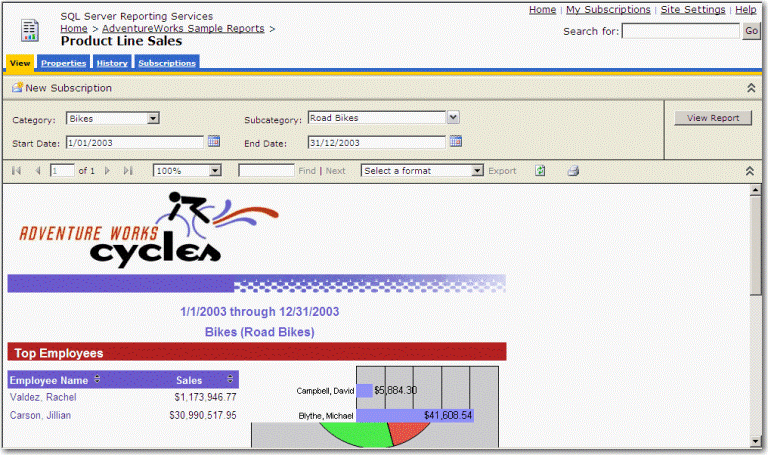
- Figure: Product Line Sales
-
Sales Order Detail
Detail of an individual Adventure Works order. This report can
be accessed as a drillthrough report from the Employee Sales
Summary and Territory Sales drilldown report. This report
illustrates the use of lists, tables, parameters, and
expressions.
-
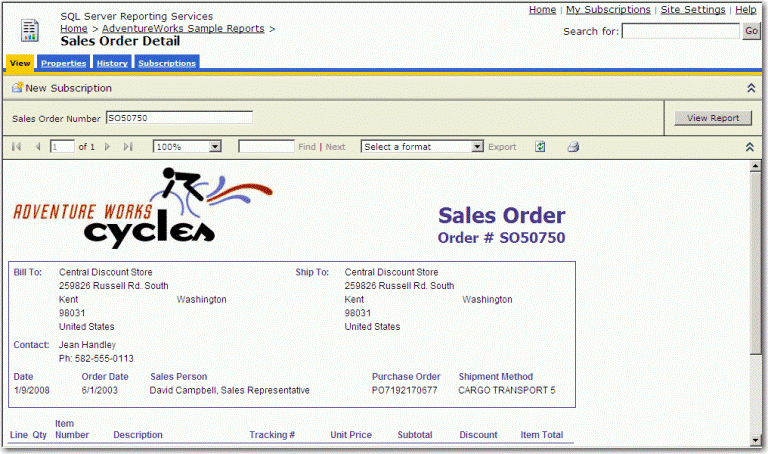
- Figure: Sales Order Detail
-
Sales Reason Comparisons
Shows sales reason comparison data from an Analysis Services
cube. Also illustrates the use of a multivalued parameter. The
Sales Reason Comparisons report requires SQL Server Analysis
Services and the AdventureWorks Analysis Services database.
-
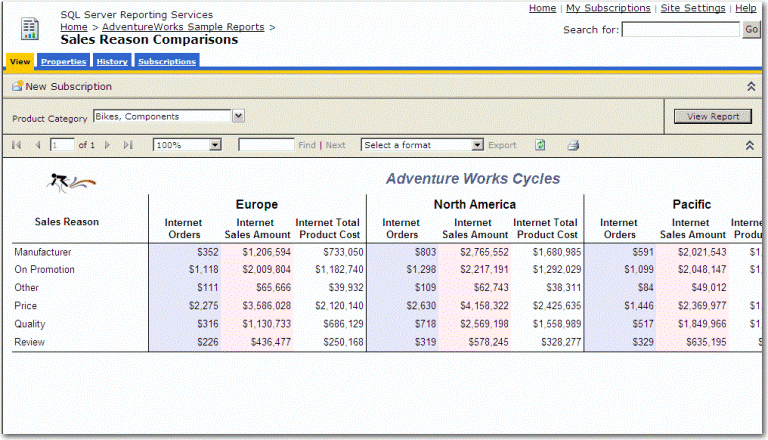
- Figure: Sales Reason Comparisons
-
Territory Sales Drilldown
Adventure Works sales by territory. This report drills down
through salesperson and order number with drillthrough to
individual orders. This report illustrates the use of a table
data region that provides drilldown from summary data into
detail data by showing and hiding rows. This report also
illustrates the use of drillthrough links and conditional
formatting.
-
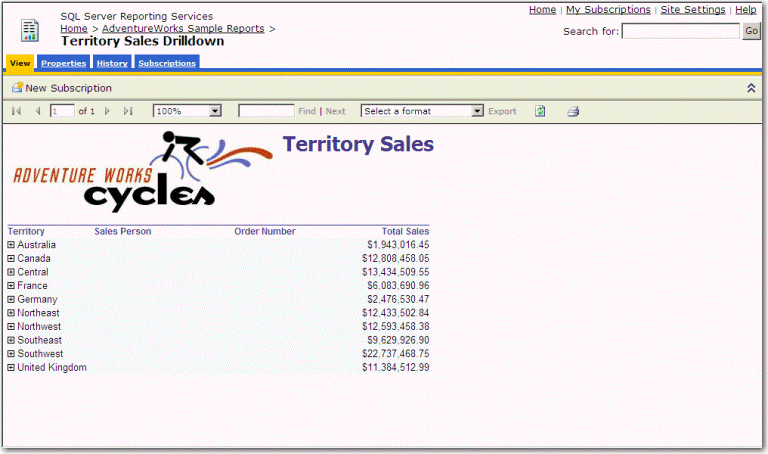
- Figure: Territory Sales Drilldown