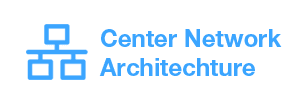TEAMS APPS
Teams allows for collaboration not just across Microsoft Apps but also popular 3rd party applications such as Jira, Trello, GitHub and many others.

TEAMS CALLING
Design and implementation of a call plan to allow your staff to call external numbers directly from teams.

TEAMS CONFERENCING
Teams allows the addition of a Teams Conferencing invite to Outlook meetings, this can be used by external organisations that do not have a Teams infrastructure.
TEAMS COLLABORATION
Teams allows for the collaboration of content much like SharePoint but also with rich chat and voice features.
Have a look at SSW Rules to Better Microsoft Teams.